Unlocking Time: The Ultimate Guide to Top Time Tracking Software for Construction in 2025
Effective time management is crucial in construction. The top time clock apps of 2025 offer real-time tracking, labor management, and material usage features. This article reviews these tools, showcasing how time tracking software for construction improves productivity, streamlines operations, and ensures timely project completion.
by Amelia Grant
|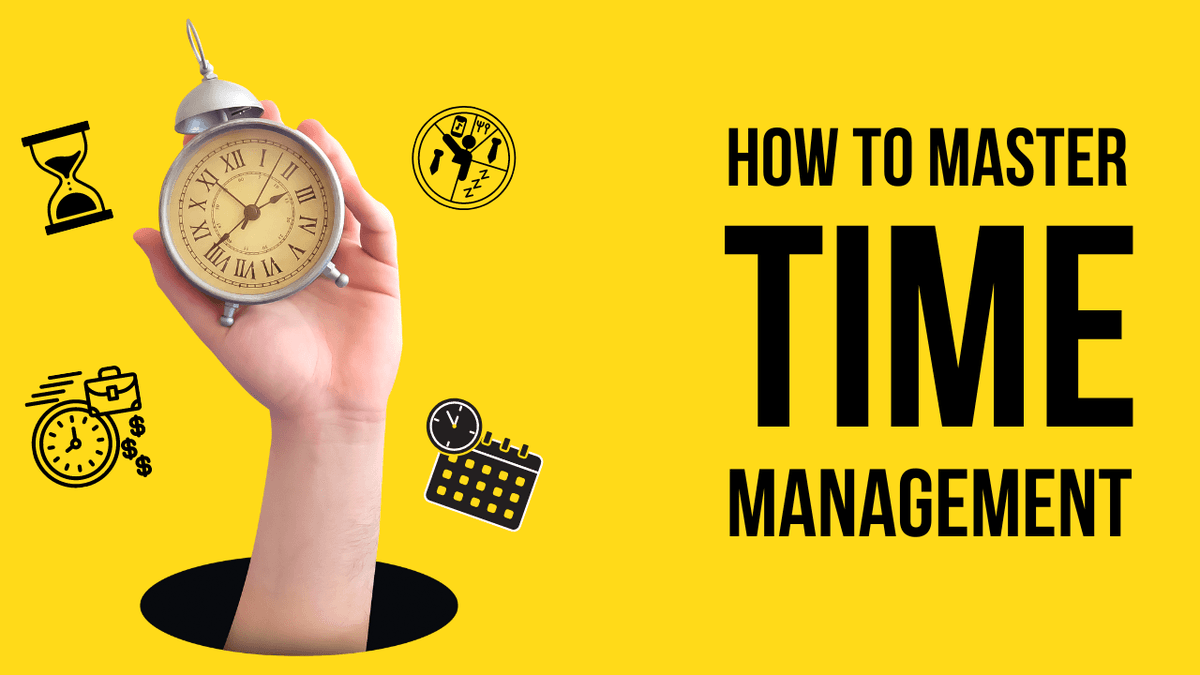
As a construction business owner, you understand the importance of every minute. The current state of the industry, with rising costs and a labor shortage, makes efficiency crucial. However, accurate time tracking is not only important for managing costs but also for keeping your project on track. A construction project is like a complicated puzzle, with multiple moving parts that must come together perfectly. That’s why modern time tracking software for construction is essential. It helps you monitor every aspect of your job site—manpower, materials, and more—ensuring deadlines and budgets are met.
Construction Progress Tracking
Efficiently monitoring the progress of a construction project involves carefully tracking all aspects of the job site. This includes labor hours, material usage, and manpower deployment to ensure timely and budget-friendly completion of milestones. With reliable time tracking software for construction, you can also access features for progress tracking in one convenient platform. By visualizing real-time progress, specialized time tracking software allows you to proactively address potential delays before they impact your project's timeline or expenses. Plus, managing multiple job sites is made easier with a centralized system in place.
Construction Reporting
Efficient project management relies heavily on precise and comprehensive construction time tracking software. Whether for internal evaluations or client communication, prompt and informative reporting is essential. The most effective time tracking software for construction offers advanced reporting features, enabling you to generate tailored reports that align with your project's specific requirements. This includes monitoring labor hours, equipment utilization, and material expenses.
By integrating timekeeping software with reporting tools, you can guarantee the reliability and usefulness of your data. This enhances transparency and enables strategic decision-making, keeping projects on track and within financial limits.
Scheduling Software for Construction Crews
Construction scheduling can be a challenging task, especially when dealing with multiple teams and sites. That's why utilizing time tracking software for construction is crucial. It helps to prevent conflicts, reduce downtime, and keep all workers informed of their schedules. A comprehensive employee time tracking app should have strong scheduling capabilities, allowing for task assignment, progress monitoring, and plan adjustments. By seamlessly integrating with construction time card apps, it creates a unified system for tracking time, milestones, and resource allocation. This ensures efficient operations and timely completion of projects.
Top Time Tracking Software for Construction in 2025
In this article, we’ll review the top construction time clocks of 2025. Based on user reviews, real-world project demands, and available features, these apps can help you streamline time tracking and project management.
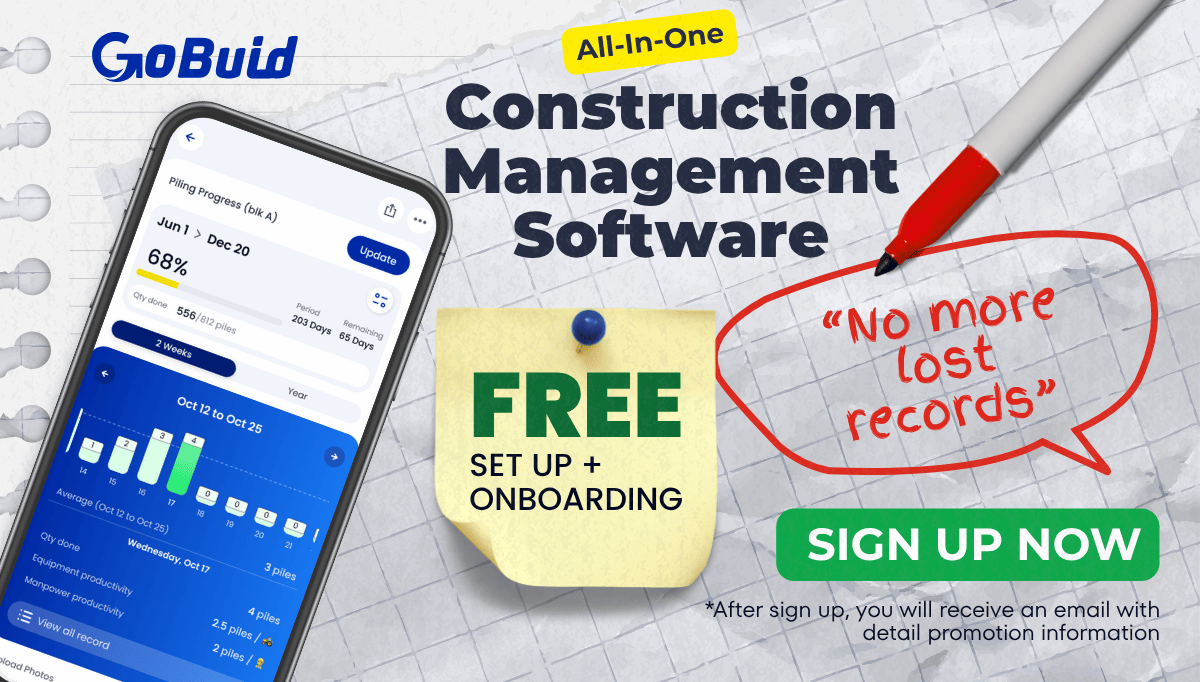
GoBuid: Comprehensive Construction Management and Reporting
GoBuid offers an all-encompassing suite for construction management, emphasizing robust reporting, team management, and real-time insights.
Key Features:
- Timesheet Feature: Accurately records hours worked by team members, ensuring precise labor tracking.
- Reporting Tools: Generate detailed reports to analyze productivity and project costs, helping to identify areas for improvement.
- Team and Equipment Management: Efficiently manage team members, roles, and equipment. Track equipment working hours and monitor its availability and allocation.
- Scheduling and Time Tracking: Plan tasks, monitor project progress, and track time with integrated scheduling tools and timesheets.
- Progress Monitoring: Update task and project progress, communicate delays, and attach necessary documentation and photos.
Pros:
- Accurate Reporting: Detailed productivity and cost reports aid in making informed decisions.
- Comprehensive Management: Handles team roles, equipment tracking, and workforce optimization effectively.
- Integrated Scheduling: Streamlines task planning and time tracking with integrated features.
- Real-Time Updates: Keeps teams informed with timely updates and visual insights through the Map Overview feature.
- Equipment Tracking: Monitors equipment working hours, usage, and availability for better resource planning and maintenance.
Cons:
- Lack of CRM Integrations: No built-in support for CRM systems like Salesforce.
- Privacy Concerns: The location-tracking feature may not appeal to privacy-conscious users.
- Limited Integrations: May have fewer connections with other software or systems compared to some competitors.
Highlights:
GoBuid's time tracking software for construction providing a complete solution for construction management, combining detailed reporting with powerful team and equipment management tools. While it may lack native CRM integrations and may be less appealing to users concerned about privacy, its comprehensive features offer significant benefits for efficient project oversight, team coordination, and resource management.
QuickBooks Workforce (formerly QuickBooks Time) - Ideal for Project Tracking
QuickBooks Workforce is designed for construction companies and field service businesses. It offers seamless clock-ins and project tracking via web and mobile apps.
Pros:
- QuickBooks Integration: Smooth integration with QuickBooks Online and Desktop.
- Project Tracking: Monitors actual work time against estimates with notifications for budget limits.
- GPS Tracking: Tracks field crew locations via the mobile app.
- Crew Management: Allows crew leads to clock in team members.
- Payroll Integration: Supports W-2 and paycheck access for QuickBooks Payroll users.
Cons:
- Complex Interface: The desktop version can be challenging to navigate.
- Pricing Model: Essential features are only available in higher-priced plans.
- GPS Accuracy: GPS tracking may lack detail compared to other apps.
- Limited Integrations: Few integrations with non-QuickBooks software.
Highlights: QuickBooks Workforce is ideal for companies needing robust project tracking and integration with QuickBooks but may face challenges with interface complexity and GPS precision.
ClockShark: Essential for Field Teams
ClockShark simplifies time management and GPS tracking with user-friendly features and detailed reporting.
Key Features:
- Time Tracking: Clock in and out via mobile apps or Crew Clock. Kiosk mode with facial recognition prevents buddy punching.
- GPS Tracking: Records locations with each punch and syncs data offline.
- Geofencing: Creates virtual boundaries with automated notifications for time and job management.
- Reporting: Offers Quick Summary, Job & Task, Employee, and Financial Reports.
- Job Management: Supports job creation, monitoring, and budgeting.
Pros:
- User-Friendly Interface: Easy navigation and setup.
- Comprehensive Reporting: Detailed reports for labor costs and project management.
- Geofencing Capabilities: Effective for managing job locations.
Cons:
- Limited Mileage Tracking: No mileage tracking feature.
- GPS Accuracy: GPS tracking may not be as precise as other apps.
Highlights: ClockShark's time tracking software for construction excels in user-friendliness and reporting but may lack in mileage tracking and GPS precision.
Workyard: Precise GPS Tracking and Workforce Management
Workyard focuses on real-time GPS tracking, geofencing, and efficient scheduling.
Pros:
- Accurate GPS and Geofencing: Ensures precise tracking for mobile workforces.
- Comprehensive Project Tracking: Monitors labor activities and costs.
- Streamlined Scheduling: Manages complex projects and large teams efficiently.
- Workforce Compliance: Helps manage compliance with varying labor laws.
Cons:
- Higher Cost: More expensive compared to some alternatives.
- Limited Integrations: Lacks native integration with CRM systems like Salesforce.
- Training Requirement: May require training for effective use.
Highlights: Workyard offers precise tracking and efficient management, though it comes at a higher price and may require additional training.
Busybusy: Comprehensive Time-Tracking for Construction
Busybusy is designed specifically for the construction industry, offering features for time tracking and equipment management.
Key Features:
- Multi-Method Time Tracking: Allows clock-ins via mobile and kiosk apps, suitable for diverse teams and job sites.
- Equipment Tracking: Monitors the location and usage of heavy machinery.
- GPS Time Clock: Includes GPS tracking with breadcrumbing for precise location monitoring.
- Budget Management: Supports labor budget tracking for various projects.
- Compliance Tools: Provides comprehensive tracking for breaks, overtime, and injury reporting.
Pros:
- Specialized Equipment Tracking: Robust tools for managing heavy machinery.
- Enhanced Compliance Features: Extensive tools for tracking labor regulations and safety.
Cons:
- Technical Issues: Users report frequent app crashes requiring re-installations.
- Limited Communication Tools: Lacks built-in communication features for direct interaction.
- Inconsistent GPS Tracking: GPS tracking may be less detailed compared to competitors.
Highlights: Busybusy excels in equipment management and compliance tracking, making it a valuable tool for companies with extensive machinery and strict safety requirements. However, some users may find its GPS tracking and communication features lacking.
Conclusion: Why Invest in Time Tracking Software for Construction
Investing in employee time tracking software is more than just a way to log hours; it’s a strategic tool that drives efficiency, compliance, and productivity in your construction business. The best time tracking software for construction offers automatic timesheets, detailed reports, and seamless payroll integration, allowing you to make informed decisions based on accurate employee data.
Benefits of Time Tracking Software:
- Increased Productivity: By giving employees visibility into their time usage, they can optimize their work methods, boosting overall productivity.
- Efficient Resource Allocation: Accurate construction time tracking software enables better project management and resource allocation, ensuring projects are completed on time and within budget.
- Regulatory Compliance: Maintain accurate records in compliance with labor laws, reducing the risk of penalties.
- Real-Time Data & Automation: Automate timesheets, payroll, and job costing to reduce errors and save time.
Key Features to Look For:
- Mobile Apps with Offline Capability: Ensure your on-site staff can clock in and out without needing constant internet access.
- GPS Tracking & Geofencing: Increase accountability and safety by monitoring employee locations and restricting clock-ins to job sites.
- Payroll & Accounting Integration: Simplify payroll processing and labor costing by connecting your time tracking app to systems like QuickBooks.
- Ease of Use & Support: Choose a user-friendly app with strong customer support to ensure smooth adoption and ongoing success.
Top 5 Time Tracking Software for Construction: Quick Summary
| App Name | Key Features | Pros | Cons | Highlights |
| GoBuid | - Timesheet Feature - Reporting Tools - Team and Equipment Management - Scheduling and Time Tracking - Progress Monitoring | - Accurate Reporting - Comprehensive Management - Integrated Scheduling - Real-Time Updates - Equipment Tracking | - Lack of CRM Integrations - Privacy Concerns - Limited Integrations | GoBuid excels in providing a complete solution for construction management, combining detailed reporting with powerful team and equipment management tools. |
| QuickBooks Workforce | - QuickBooks Integration - Project Tracking - GPS Tracking - Crew Management - Payroll Integration | - Smooth QuickBooks integration - Effective project tracking - GPS tracking - Payroll support | - Complex desktop interface - Higher pricing for key features - GPS accuracy can vary | Ideal for companies needing project tracking and QuickBooks integration. |
| ClockShark | - Time Tracking - GPS Tracking - Geofencing - Detailed Reporting - Job Management | - User-friendly interface - Comprehensive reporting - Effective geofencing | - No mileage tracking - GPS tracking may lack precision | Excels in ease of use and reporting, great for field teams. |
| Workyard | - Accurate GPS & Geofencing - Project Tracking - Streamlined Scheduling - Workforce Compliance | - Precise GPS tracking - Comprehensive project monitoring - Efficient team management | - Higher cost - Limited CRM integrations - Training required for optimal use | Offers precise tracking and scheduling, but may require training and is priced higher. |
| Busybusy | - Multi-Method Time Tracking - Equipment Tracking - GPS Time Clock - Budget Management - Compliance Tools | - Specialized equipment tracking - Extensive compliance features | - Technical issues with app stability - Limited communication tools - GPS tracking can be inconsistent | Strong in equipment management and compliance, but has app stability and GPS tracking concerns. |
Employee time tracking apps not only help manage hours worked but also improve team management, reduce overtime issues, and eliminate time theft. By choosing the right time tracking software for construction, you can enhance your operational efficiency, protect your business from compliance risks, and ultimately get the most out of your workforce.
For more insights on how these tools can transform your business, explore our detailed guide on the benefits of time tracking for construction.


