How to Fill Out the AIA G703 Form
Master the AIA G703 form with this step-by-step guide. Simplify AIA billing, progress billing, and AIA contract accounting for construction projects with detailed AIA payment applications.
by Sam Chen
|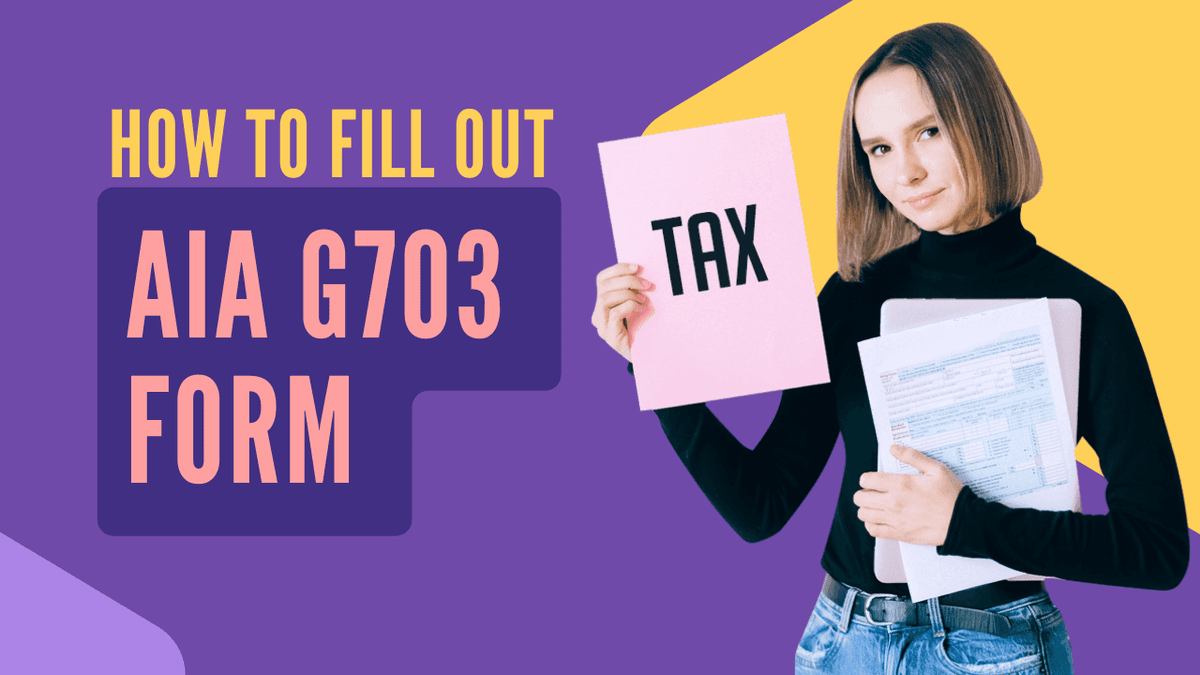
If you’re working in the construction industry, you’ve probably encountered the AIA G703 form, also known as the Continuation Sheet. This document is an essential part of the AIA billing process and is typically used alongside the AIA G702 Application and Certificate for Payment. Together, these forms are critical tools for progress billing on construction projects.
In this blog, we’ll break down the process of filling out the AIA G703 form step by step. Whether you’re a general contractor, subcontractor, or involved in construction accounting, this guide will help you navigate the billing process with ease.
👉 Try all features free for 30 days
Why Is the AIA G703 Form Important?
The AIA G703 form, developed by the American Institute of Architects (AIA), provides a detailed breakdown of the schedule of values for a project. It allows contractors to document the percentage of work completed, the cost of work performed, and the value of materials stored on-site. This level of detail ensures transparency and accuracy in AIA payment applications, making it easier for project owners and contractors to track progress and manage finances.
Step 1: Filling Out Application Information
The header section of the AIA G703 form collects basic but essential information about the project and the pay application. Start by entering the following details:
- Application Number: This is the sequential number of the pay app. For example, if this is your third application, enter "3."
- Application Date: Enter the date of the current billing period.
- Period To: Specify the start and end dates for this progress billing cycle.
- Architects Project Number: This number corresponds to the specific construction project and should match the details on the AIA G702 form.
Step 2: Filling Out the Table of Work and Values
The bulk of the AIA G703 form is dedicated to a table that breaks down the line items for your project. Let’s go column by column.
Column A: Item Number
This column lists the line items for the project. You can use a simple numerical sequence (e.g., 1, 2, 3) or follow the MasterFormat codes from the Construction Specifications Institute (CSI). These codes are especially helpful for large projects, as they categorize tasks and materials. For example, "Tunneling, Boring, and Jacking" is listed as #02400 in the MasterFormat system.
Column B: Description of Work
Here, provide a clear and concise description of the work being performed. For example, instead of just saying "Concrete," you might write "Pouring and Finishing Concrete Slab." The description of work should be detailed enough to identify the task but not so lengthy that it becomes confusing. For larger projects, you may need multiple pages to capture all the details.
Column C: Scheduled Value
The scheduled value represents the agreed-upon cost for each task or line item. These values should match the original contract sum or any amendments due to change orders. At the bottom of this column, calculate the total scheduled value for the project. If your continuation sheet spans multiple pages, only include the subtotal on the final page.
Column D: Work Completed From Previous Applications
This column tracks the value of work completed in previous pay applications. To find this number, refer to the totals in Columns D and E from the prior AIA G703 form. For the first pay application, leave this column blank. Be careful to exclude retainage and stored materials from this figure.
Column E: Work Completed This Period
Enter the value of work completed during the current billing period. This amount should reflect only the labor and materials used during this time, excluding retainage and stored materials.
Column F: Materials Presently Stored
This column is for materials stored on-site but not yet used in the project. For example, if you’ve purchased steel beams but haven’t installed them yet, their value would go here. Ensure the materials have been inspected and approved before including them.
Column G: Total Completed and Stored to Date
Add up the values from Columns D, E, and F to calculate the total value of work completed and materials stored. This figure represents the cumulative progress for each line item.
Column G: Percentage of Completion
On the right side of Column G, calculate the percentage of completion for each task. Divide the total completed and stored to date (Column G) by the scheduled value (Column C). This gives you a clear picture of how much of each task has been completed.
Column H: Balance to Finish
To determine the remaining cost for each line item, subtract the value in Column G from the scheduled value in Column C. This column helps project owners and contractors see what’s left to be completed.
Column I: Retainage
This column is used for retainage only if a variable rate applies. For example, retainage might decrease after a certain percentage of work is completed or apply only to labor, not materials. If the retainage rate is fixed for the entire project, this column can be left blank.
Tips for Using the AIA G703 Form Effectively
- Double-Check Your Math: Errors in calculations can delay payments and create confusion. Always review your figures before submitting your pay application.
- Keep Consistent Records: Ensure that the information on the AIA G703 form matches the details on the AIA G702 form and other AIA contract documents. Consistency is key for smooth processing.
- Communicate with the Project Owner: If there are discrepancies or questions about the schedule of values, address them promptly to avoid delays in the billing process.
- Document Change Orders: Any adjustments to the original contract sum due to change orders should be clearly documented and reflected in the appropriate columns.
Conclusion
The AIA G703 form is a cornerstone of the AIA billing and pay application process. By providing a clear breakdown of the schedule of values, it ensures transparency and accountability for all parties involved in a construction project. Whether you’re managing AIA contract accounting or submitting a pay app, understanding how to fill out this form correctly is essential.
Using tools like the G702 Application and Certificate for Payment alongside the AIA G703 form can simplify the billing process and help you get paid faster. By following the steps outlined in this guide, you’ll be well-equipped to handle AIA payment applications with confidence.

