Streamline Construction Forms and Docs with Digital Solutions
Simplify managing construction documentation and forms with digital solutions. This article explores how construction document management software enhances efficiency, saves time, and streamlines workflows. Discover features like centralized storage, version control, and real-time access, ensuring project managers and teams can easily store, retrieve, and update project data. Learn about construction forms such as safety checklists, work orders, and estimate forms, and how they improve organization. Embrace digital tools to reduce errors, boost collaboration, and transform your construction business today.
by Sophia Bennet
|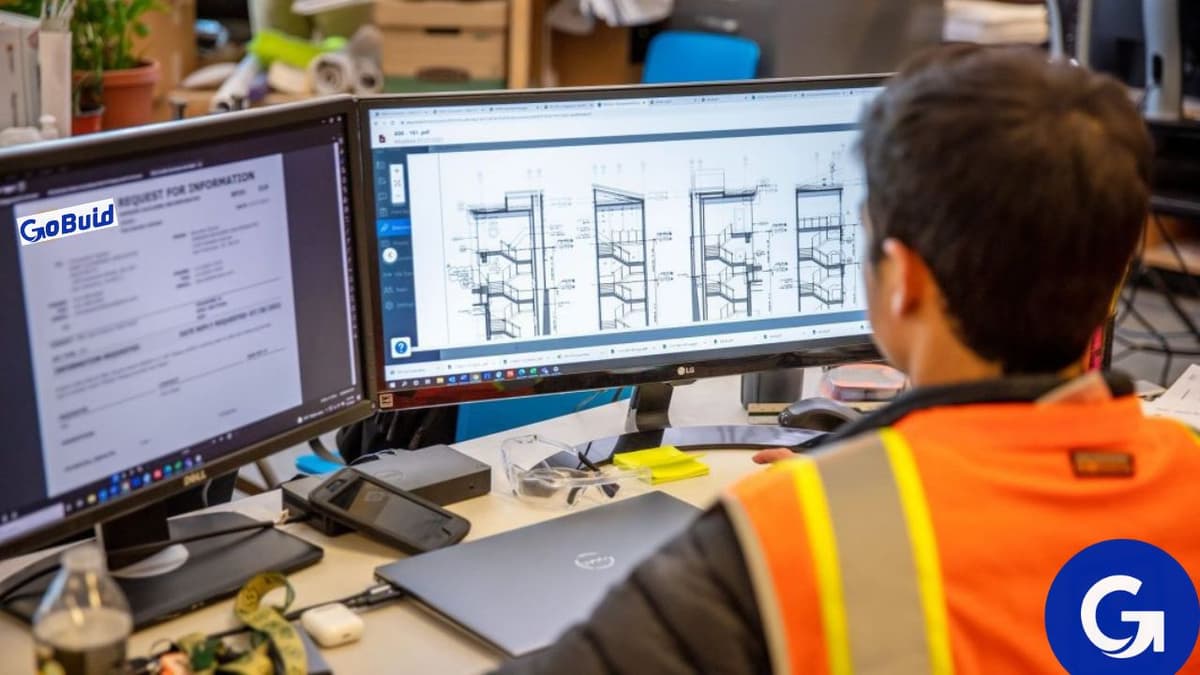
Managing construction documentation can be overwhelming for construction teams, with countless forms, contracts, reports, plans, and permits. Without an efficient construction document management system, it can lead to chaos and wasted time—consuming 35% of construction professionals' time on non-optimal activities, like searching for information. This inefficiency represents $175 billion in labor costs annually for the construction industry.
That's where construction document management software comes in, revolutionizing how teams handle their documentation and streamlining workflows across the board.
What is Construction Document Management Software?
Construction document management software refers to digital tools designed to organize, store, and manage construction documents efficiently. From blueprints to contracts, these software solutions centralize all project data in one place, allowing project managers, construction managers, and their teams to quickly retrieve the information they need. With the right document management system, you can avoid costly delays and ensure proper document management.
Key Features of Construction Document Management Software
Centralized Document Storage
Acting as a common data environment (CDE), a construction document management system consolidates all files in one accessible location, ensuring that project stakeholders are always aligned and no critical document gets lost. This centralization ensures easy access for construction teams, preventing delays and miscommunication.
Version Control and Document Tracking
Track every iteration of a document effortlessly with version control features. Automatic revision management and document histories allow project managers to oversee each update and ensure that team members are working with the latest version of a document. This makes it easier to manage project information and avoid errors caused by outdated data.
Role-Based Access and Permissions
Set permissions so that only relevant team members can view and edit certain documents, ensuring confidentiality and security across the project. This streamlined document management solution simplifies collaboration while maintaining control over sensitive information.
Integration with Other Tools
Seamlessly integrate your construction document management software with project management and BIM platforms to reduce data duplication, improve workflows, and streamline project data sharing.
Mobile Access for Field Teams
Empower field teams with real-time access to documents on their mobile devices, ensuring they always have the most up-to-date information. This keeps everyone informed and responsive, whether reviewing plans or submitting reports.
Types of Construction Forms and Their Benefits
In addition to using document management software, specific construction forms play a crucial role in daily operations. Here’s a breakdown of the most common types of forms:
Inspection & Audit Forms
These forms ensure compliance with project requirements and regulations, helping construction managers maintain control over quality.
Construction Checklists
Track project tasks, materials, and milestones with ease, ensuring no activity is missed.
Building Contractor Forms
Manage contracts, change orders, project proposals, and other essential documentation required for smooth project execution.
Work Orders
Authorize and detail specific tasks, including labor hours, materials, scope, and deadlines.
Safety Forms
Monitor safety compliance and track hazards to ensure a safe working environment for construction teams.
Daily Reports
Record day-to-day project activities, including weather conditions, manpower, and challenges encountered during construction.
Estimate Forms
Track labor, materials, and equipment costs to ensure budgets are adhered to.
Waivers
Legally manage liability and mitigate risks in construction projects.
Benefits of Digital Solutions for Construction Documentation
Integrating construction forms with document management solutions provides numerous benefits for your team:
Improved Collaboration
Centralized document access and real-time updates ensure project stakeholders stay aligned, reducing errors and enhancing communication.
Enhanced Organization
Efficiently organize and store documents for quick retrieval, making it easy for project managers and construction teams to find the information they need without wasting time.
Reduced Errors and Rework
Automated version control ensures teams always work with the most current documents, reducing costly mistakes and rework in the construction business.
Time Savings
Quick access to documents reduces the time spent searching through emails or paper files. This frees up more time for teams to focus on core tasks and improve overall productivity.
Compliance and Security
With role-based access, encryption, and audit trails, construction document management systems help meet industry standards, ensuring compliance while safeguarding sensitive project data.
Challenges Solved by Digital Construction Solutions
Miscommunication and Document Loss
Centralized storage ensures easy access to critical documents, preventing misplacement and streamlining collaboration across all project stakeholders.
Access to Updated Project Information
Cloud-based systems guarantee that construction managers and team members always have access to the latest project files, no matter where they are.
Version Control and Outdated Data
Automatic tracking of revisions ensures that teams always have the latest version of every document, reducing errors caused by outdated data.
Compliance and Audit Requirements
Secure document storage, along with clear interaction histories, makes audits and compliance much easier to manage.
Sample Templates for Construction Forms
Inspection Form Template
Project Information: Project name, location, and inspection date.
Inspector Information: Name and contact details.
Inspection Details: Criteria such as wiring compliance or structural integrity.
Findings: Document conditions, defects, or non-compliance.
Recommendations: Actionable steps to address issues.
Attachments: Photos or documents supporting findings.
Inspector Signature: Authorization.
Estimate Form Template
Project Information: Name, location, and inspection date.
Client Information: Name and contact details.
Scope of Work: Description of tasks.
Cost Breakdown: Expenses for labor, materials, and equipment.
Total Estimated Cost: Final projected amount.
Terms and Conditions: Payment terms and work scope.
Estimator Signature: Authorization.
Top Digital Document Management Solutions
GoBuid
GoBuid offers a comprehensive construction document management software solution that simplifies storing and managing documents. It integrates centralized storage, version control, and real-time mobile access, making it a top choice for construction managers and project stakeholders.
Autodesk Docs
Streamlines document management with centralized storage and robust version control.
Autodesk Construction Cloud Connect
Integrates seamlessly with existing tools, ensuring workflows remain efficient.
Procore and Bluebeam
These platforms also offer comprehensive features, suitable for various team needs in the construction industry.
Why Make the Shift?
Implementing digital solutions for construction document control and management transforms how construction teams handle documentation. With a solid document management system and digital tools, teams can reduce inefficiencies, improve collaboration, and keep projects on track. Ready to optimize your operations and ensure proper document management? Start exploring the best construction document management software today!
