Maximizing Efficiency with Construction Scheduling Software
Boost project efficiency and on-time delivery with construction scheduling software. Discover top tools and benefits for contractor in this complete guide.
by Sam Chen
|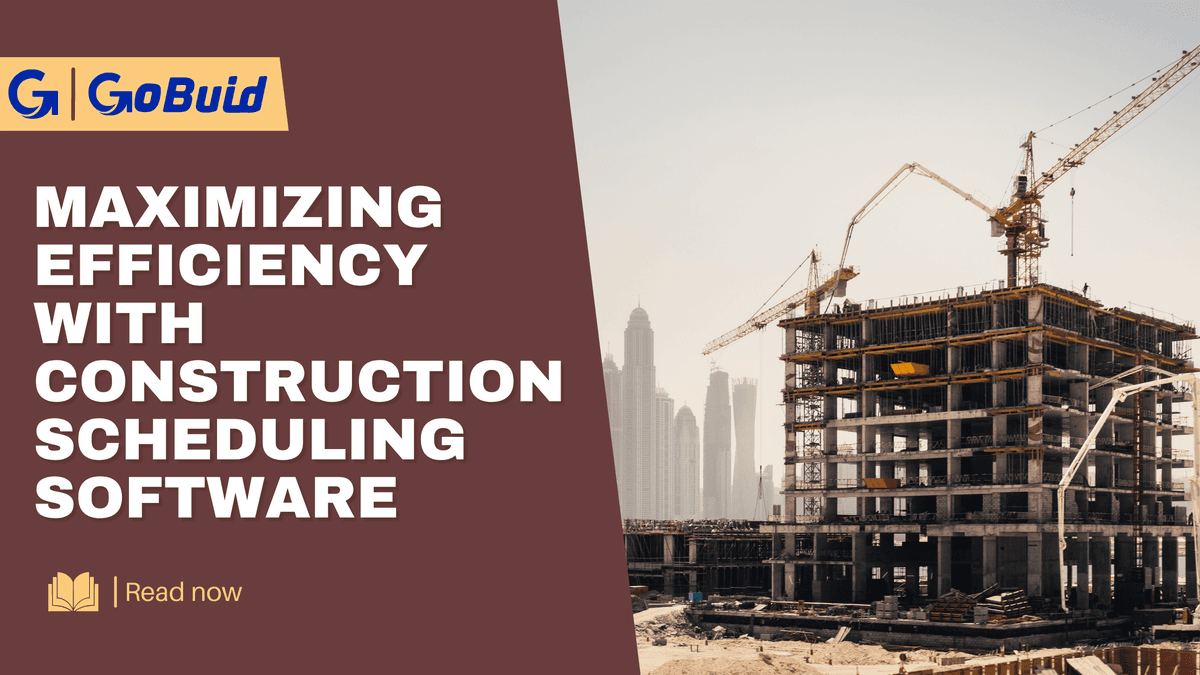
In the bustling world of construction, efficiency isn't just a buzzword—it's a lifeline. Every project, no matter how large or small, hinges on precision, meticulous planning, and seamless coordination. Herein lies the critical role of construction scheduling software, a modern solution that goes beyond traditional methods to streamline operations, boost productivity, and guarantee timely project completion. Whether you're managing residential, commercial, or independent contracting projects, the right contractor scheduling software is not just beneficial but essential for making a significant difference.
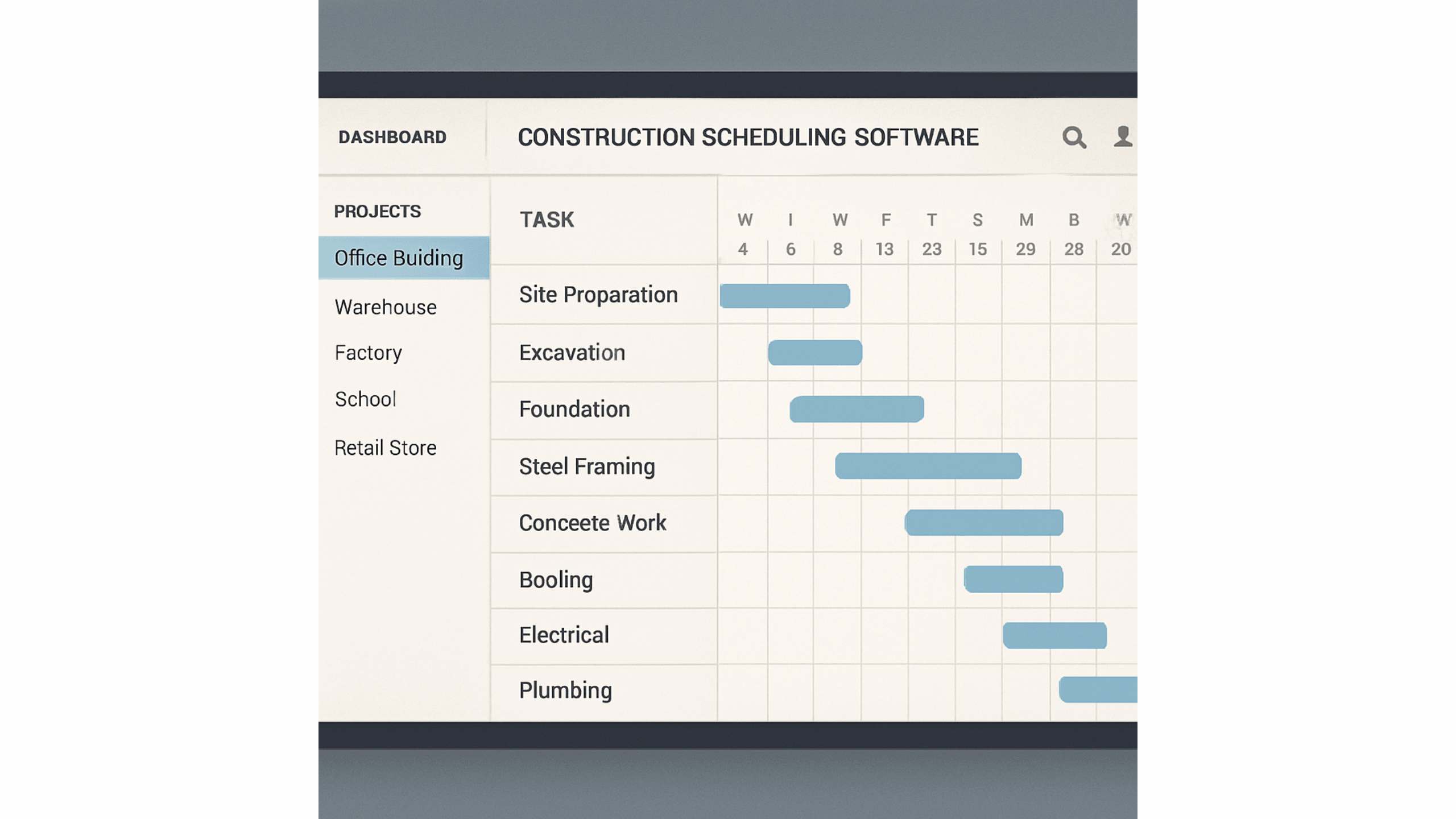
To harness the full potential of construction scheduling software, it is imperative to understand its scope and functionalities. This section delves into the core components and benefits that make these digital tools invaluable in the construction industry.
What is Construction Scheduling Software?
Construction scheduling software is more than just a digital planner—it's a comprehensive construction management scheduling software tool designed to assist contractors and project managers in orchestrating complex construction tasks. At its core, this construction software scheduling provides capabilities such as task scheduling, resource allocation, and progress tracking. These features are crucial for ensuring that projects are not only completed on time and within budget but also adhere to the highest standards of quality and safety. With construction projects often involving numerous stakeholders, from architects to subcontractors, this software serves as a centralized platform for all involved parties. It facilitates smooth execution by keeping everyone informed and aligned with the project goals and timelines. Moreover, as the industry evolves and projects become more sophisticated, the construction schedule software continues to adapt, integrating advanced features like artificial intelligence and machine learning to predict potential delays and suggest proactive solutions.
Benefits of Using Construction Scheduling Software
Improved Project Planning
Scheduling software for construction revolutionizes project planning by offering detailed timelines and visualizations. It enables teams to map out the entire project lifecycle from conception to completion in a coherent and accessible format. This visibility helps project managers identify critical tasks, dependencies, and potential bottlenecks early on, allowing for proactive management and smoother execution. By leveraging these insights, teams can anticipate challenges and devise contingency plans, ensuring that the project adheres to the set timelines and objectives.
Resource Management
Efficient resource management is pivotal in construction, where the optimal allocation of manpower, machinery, and materials can make or break a project. Construction planning and scheduling software provides robust tools for managing these resources, allowing project managers to allocate them judiciously across various tasks. By preventing resource conflicts and minimizing waste, the software contributes to cost savings and maximizes productivity. Additionally, it aids in forecasting resource needs, helping teams prepare for future stages of the project and avoiding last-minute scrambles that can lead to costly delays.
Enhanced Communication
In any construction project, communication is the glue that holds everything together. Construction scheduling software enhances communication by providing a unified platform where team members, subcontractors, and clients can collaborate. Through features like real-time updates, shared calendars, and messaging tools, the software reduces the likelihood of misunderstandings and errors. It ensures that everyone involved has access to the latest information, fostering transparency and trust. This enhanced communication not only streamlines operations but also strengthens relationships with clients by keeping them informed and engaged throughout the project.
Real-time Monitoring
One of the standout features of construction scheduling programs is their ability to offer real-time monitoring of project progress. This capability allows project managers to track key performance indicators and milestones as they happen, providing immediate insights into whether the project is on track. If deviations from the plan occur, the software enables quick adjustments, minimizing the impact of delays and keeping the project aligned with its goals. Real-time monitoring also facilitates data-driven decision-making, empowering teams to optimize processes and enhance overall project efficiency.
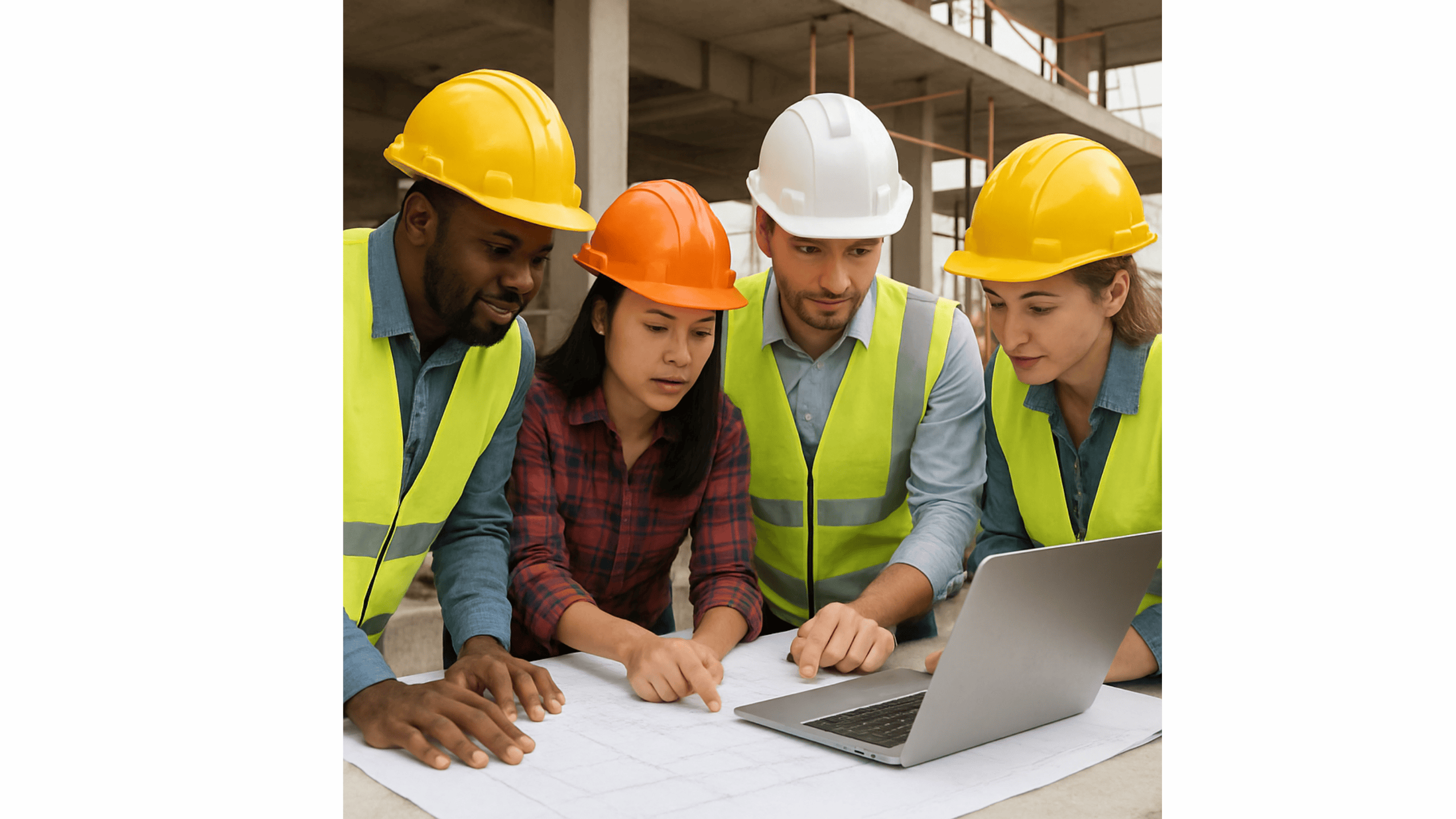
Types of Construction Scheduling Software
The construction industry is diverse, and so are the scheduling software for construction solutions available to meet its varied needs. This section explores different types of software tailored to specific aspects of construction management.
1. Construction Job Scheduling Software for Contractors
This contractor scheduling program is particularly suited for small to medium-sized projects. It provides essential tools for task assignment, job progress tracking, and deadline management. By simplifying these processes, the software allows contractors to focus on delivering quality work while ensuring that each task is completed on time.
2. Construction Project Scheduling Software
For larger projects that require comprehensive management, construction project scheduling software offers an array of advanced tools. These include Gantt charts, critical path analysis, and resource leveling, which are essential for meticulous planning and execution. By providing a holistic view of the project, this project scheduling software construction enables managers to identify potential risks and devise strategies to mitigate them.
3. Construction Labor Scheduling Software
Labor is one of the most significant cost components in construction, making effective manpower scheduling crucial for project success. Construction labor scheduling software focuses on optimizing labor management by providing tools for worker allocation and scheduling. This includes construction employee scheduling and construction staff scheduling software features, helping project managers deploy the right number of workers with the appropriate skills to each task, maximizing productivity and minimizing downtime. This type of software is also referred to as construction crew scheduling software.
4. Commercial and Residential Construction Scheduling Software
Commercial and residential construction projects have distinct challenges and requirements necessitating specialized scheduling solutions. Commercial construction scheduling software is designed to handle the complexity and scale of large commercial projects, offering features like multi-project management and cost tracking. Residential construction scheduling software caters to the unique needs of home builders and remodelers, providing tools for managing client communications, selections, and change orders.
5. Free Construction Scheduling Software Apps for Contractors
For contractors operating on a tight budget, free construction scheduling software apps offer a cost-effective entry point into the world of digital project management. While these apps may not have the full range of features found in premium software, they provide essential tools for basic scheduling and task management.
Choosing the Best Construction Scheduling Software
Selecting the right construction scheduling software is a critical decision that can significantly impact project outcomes. This section provides a comprehensive guide to help you navigate the selection process and make informed choices.
Assess Your Needs
The first step in choosing the right schedule builder software is to conduct a thorough assessment of your specific needs. Consider the size and complexity of your projects, the number of team members, and the various stakeholders involved. By identifying these factors, you can determine which features are essential for your operations and which ones are optional. This assessment will serve as a roadmap for your software selection process, helping you focus on solutions that align with your business objectives.
In addition to current needs, consider future growth and scalability. As your business expands, your software should be able to accommodate larger projects and more users. By planning for the future, you can avoid the need for frequent software changes and ensure that your investment delivers long-term value.
Compare Features
Not all construction scheduling programs are created equal, and it's essential to compare the features offered by different solutions. Key features to look for include:
- Task Management: The ability to assign, prioritize, and track tasks is fundamental.
- Resource Allocation: Robust tools for efficient management of labor, materials, and equipment. This often includes integrated construction employee scheduling software.
- Collaboration Tools: Features that support communication, file sharing, and real-time updates.
- Reporting and Analytics: Comprehensive tools for generating insights and making data-driven decisions.
Consider Integration Capabilities
Ensure that the construction scheduling software you choose can integrate with other tools you're already using, such as accounting software, design tools, or CRM systems.
User-Friendly Interface
A complex, hard-to-navigate interface can hinder software adoption and reduce productivity. When evaluating construction scheduling software, prioritize solutions with an intuitive and user-friendly interface.
Scalability
As your business grows, your software should be able to grow with it. Choose a solution that can handle larger projects, more users, and increased complexity as your needs expand.
Top Picks for Construction Scheduling Software
With numerous options available, selecting the right construction scheduling software can be challenging. Here are some of the top-rated tools currently available, each offering unique features and benefits.
1. GoBuid
All-in-One Construction Management Platform
GoBuid streamlines progress, manpower, equipment, budget, and form tracking—all in one powerful platform built for site managers and foremen.
Intuitive Scheduling Dashboard
Its sleek dashboard keeps every crew aligned and on schedule, ensuring seamless coordination from planning to completion.
Mobile-Friendly and Easy to Use
Manage updates, approvals, and reports effortlessly from the field or office with its mobile-optimized tools.
Affordable and Flexible pricing
GoBuid's pricing is relatively cheap and affordable, starting at just $15.9 USD per user per month, GoBuid delivers enterprise-grade features without the complexity or high costs—perfect for growing teams.
👉 See how GoBuid helps contractors cut field delays with smart project scheduling
2. Procore
Comprehensive Project Management Suite
Procore offers an all-in-one platform with robust scheduling, document control, and collaboration tools for construction professionals.
Real-Time Collaboration
Its cloud-based system ensures teams can access and update project data anytime, anywhere, improving communication and efficiency.
Scalable for Any Project Size
Whether managing small builds or large commercial sites, Procore adapts easily to meet your project’s demands.
3. Buildertrend
Tailored for Residential Construction
Buildertrend excels in managing residential projects with tools for scheduling, budgeting, and client communications all in one place.
Seamless Client Experience
Built-in features for managing client selections, change orders, and updates keep homeowners informed and satisfied throughout the process.
Mobile Convenience
Stay productive anywhere—Buildertrend’s mobile app enables real-time updates, approvals, and communication on the go.
4. PlanGrid
Designed for Team Collaboration
PlanGrid keeps your team connected through effortless sharing of blueprints, updates, and project photos in real time.
Smart Document Management
Access and manage drawings and reports instantly with intuitive document tools that reduce errors and speed up workflows.
Integrates with Popular Construction Tools
Enhance productivity with PlanGrid’s seamless integration into other leading construction management systems.
4. Microsoft Project
Advanced Scheduling and Planning
Microsoft Project delivers professional-grade project management with detailed Gantt charts, timelines, and resource allocation tools.
Ideal for Complex Projects
Perfect for large-scale or multi-phase builds, its robust scheduling features help manage every dependency with precision.
Microsoft Ecosystem Integration
Enjoy smooth compatibility with Excel, Teams, and other Microsoft tools for enhanced collaboration and reporting.
5. Asana
Flexible Project Management Solution
Asana isn’t just for tech teams—it adapts beautifully for construction scheduling, offering easy task tracking and workflow customization.
Streamlined Communication
Teams can assign tasks, share updates, and track progress in real time to stay organized and meet deadlines effortlessly.
User-Friendly Interface
With its clean design and simple navigation, Asana helps teams focus on what matters—finishing projects efficiently and on time.
Implementing Construction Scheduling Software
Choosing the right construction scheduling software is only the first step. Effective implementation is crucial to ensure that you reap the full benefits of your investment. This section outlines key steps to facilitate a smooth transition and maximize software adoption.
Training and Onboarding
Training and onboarding are essential components of a successful software implementation. Conduct comprehensive training sessions to familiarize your team with the new software and its features. This will help reduce resistance to change and ensure that everyone knows how to use the tool effectively.
Set Clear Goals
Defining clear goals is crucial for guiding your implementation process and measuring the software's effectiveness over time. Determine what you hope to achieve with the software, whether it's improved project planning, enhanced communication, or increased efficiency.
Monitor and Adjust
Continuous monitoring and adjustment are key to successful software implementation. Regularly assess how the software is being used and gather feedback from your team to identify any issues or areas for improvement.
Conclusion
In the fast-paced construction industry, maximizing efficiency is paramount. Construction scheduling software provides the tools needed to plan meticulously, allocate resources wisely, and ensure seamless communication among all stakeholders. By choosing the right best construction scheduling software and implementing it effectively, you can enhance project efficiency, reduce delays, and ultimately drive your business to greater success. Remember, the key to success is not just having the right tools but using them to their fullest potential. With the right construction scheduling software, your projects are bound to run smoother and more efficiently than ever before.
FQA About Construction Scheduling Software
1.What is construction scheduling software?
Construction scheduling software is a digital tool that helps contractors and project managers plan, organize, and track construction activities. It streamlines task scheduling, resource management, and progress tracking to ensure projects finish on time and within budget.
2. How does construction scheduling software improve project efficiency?
Construction scheduling software enhances efficiency by automating repetitive tasks, providing real-time updates, and improving team communication. It helps identify potential delays early, optimizes resource usage, and keeps every stakeholder aligned through a single centralized platform.
3. Is construction scheduling software suitable for small contractors?
Yes. Many construction scheduling software solutions are designed for small to mid-size contractors, offering affordable pricing, easy setup, and mobile access. These tools simplify daily operations, reduce administrative work, and improve coordination across multiple job sites.
4. What features should I look for in construction scheduling software?
Look for features like project schedule calendar, task management, resource allocation, time tracking, and mobile accessibility. Integration with tools like accounting systems or BIM software is also valuable for ensuring smooth workflows and accurate project tracking.
