Manage Your Workforce Effortlessly in Construction
Free Equipment Tracking Forever
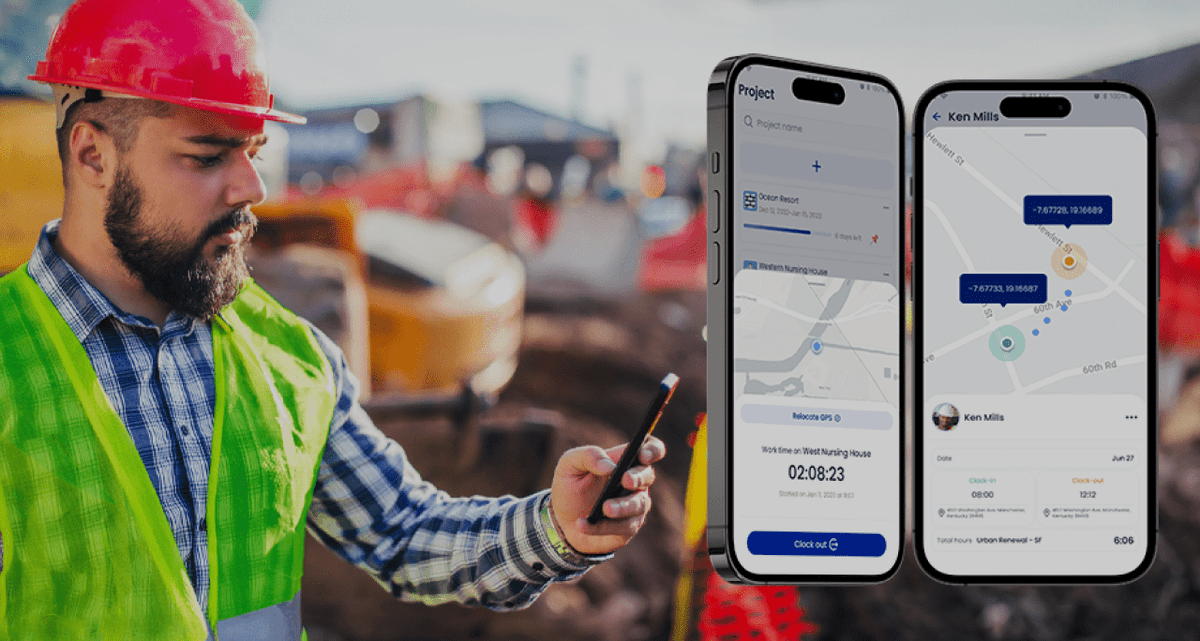
GoBuid helps you with...
How does it work?
INVITE
Construction Workforce Management
▪️
Open your project in GoBuid▪️
Tap the invite button located in the project header▪️
Enter the email addresses and roles of the team members▪️
Finally, click "Send Invitation" to invite the team members
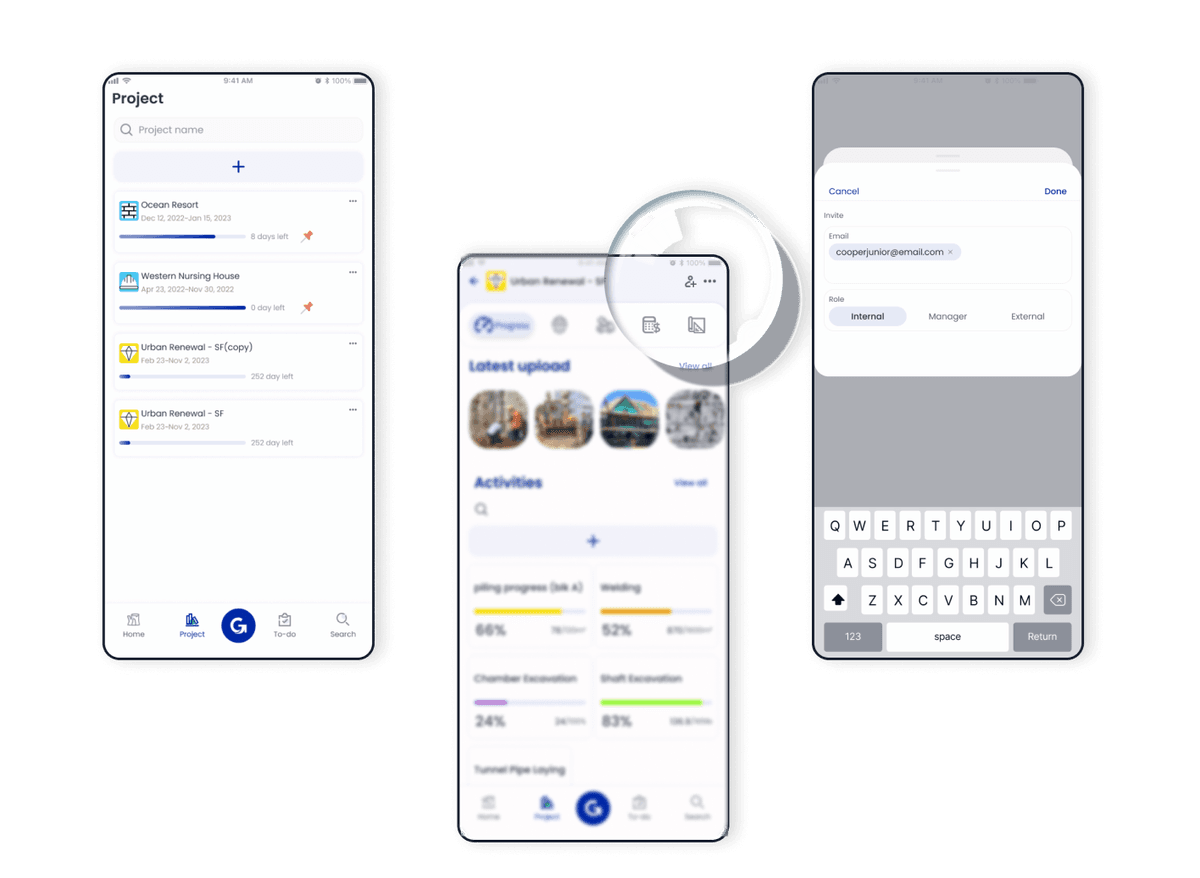
The invited members will receive an email with an invitation to join the project. They can follow the instructions in the email to create their GoBuid accounts and join your project.
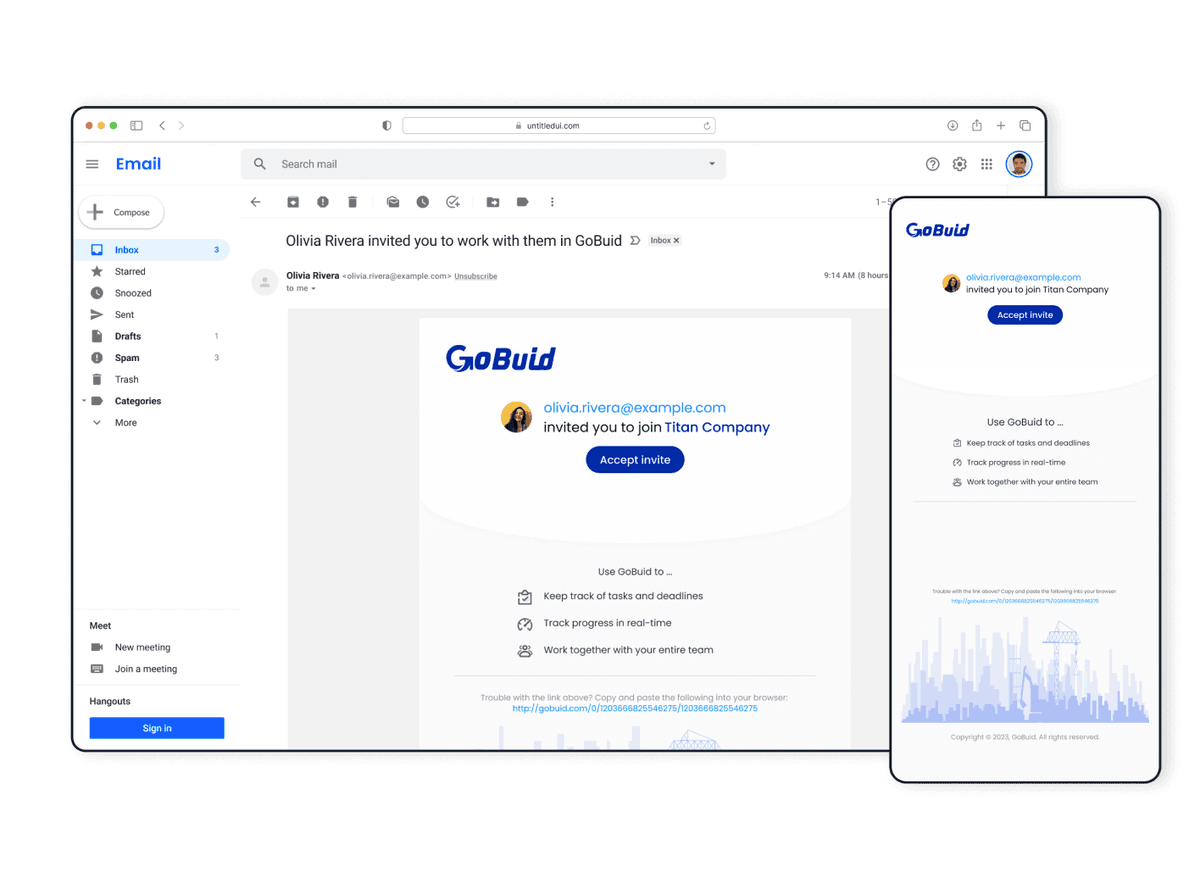
MANAGE
Assign Project Roles
▪️
Access "Members" in Home▪️
Add/remove members at one time▪️
Tap a member and manage the project and project roles▪️
Managers have full access to the project, while internal members can view all project-related information
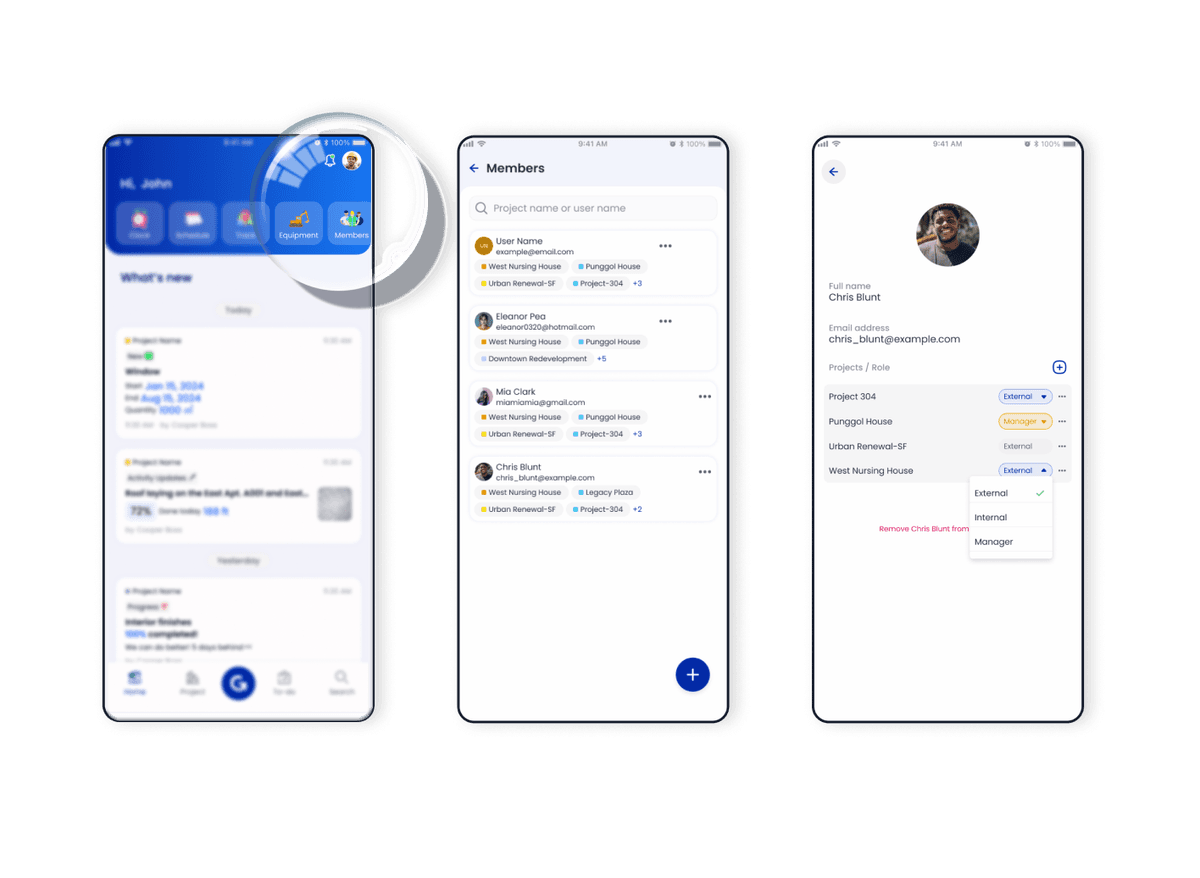
SCHEDULE
Efficient Scheduling And Time Tracking
▪️
Access the "Schedule" feature in Home▪️
Visualize the project timeline to gain a clear overview of task schedules▪️
Track the progress of tasks and regularly update their status as they are completed
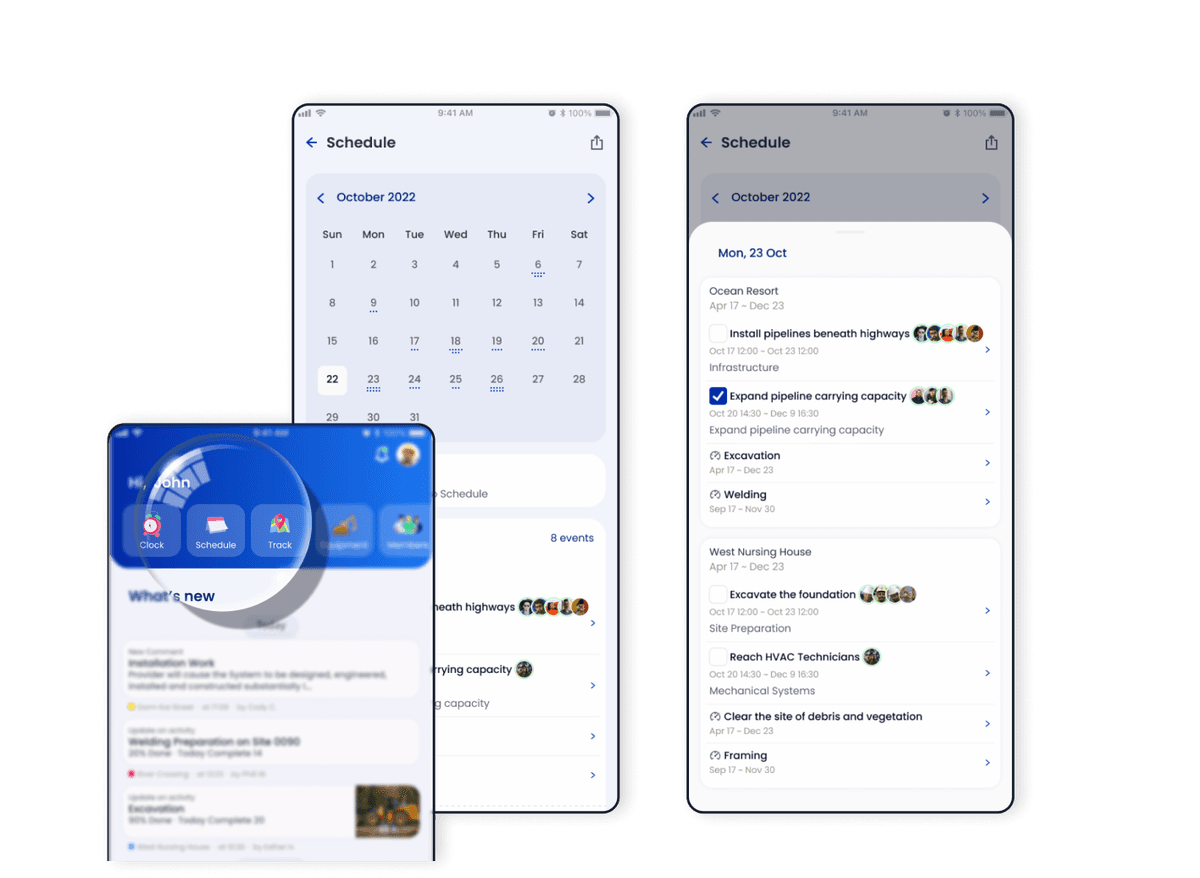
MONITOR
Digital Timesheet And Productivity Analysis
▪️
Clock in and out on workdays to accurately record working hours▪️
Access the "Timesheet" and "Clock" to manage members and your working hours▪️
Submit record and absence requests and await approvals
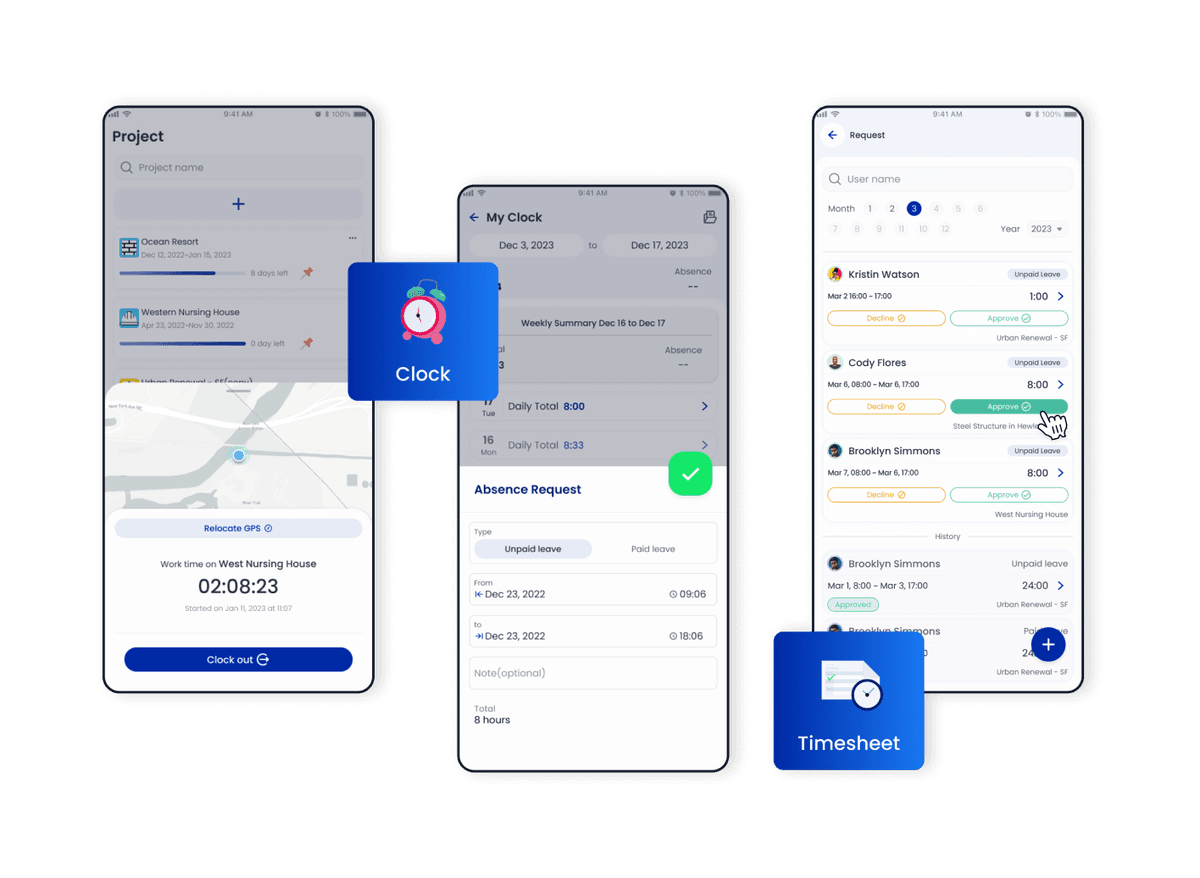
Use the timesheet template to simplify tracking hours worked . Convert work hours efficiently . Calculate labor costs easily . Avoid time theft by utilizing employee time clocks and clock in apps
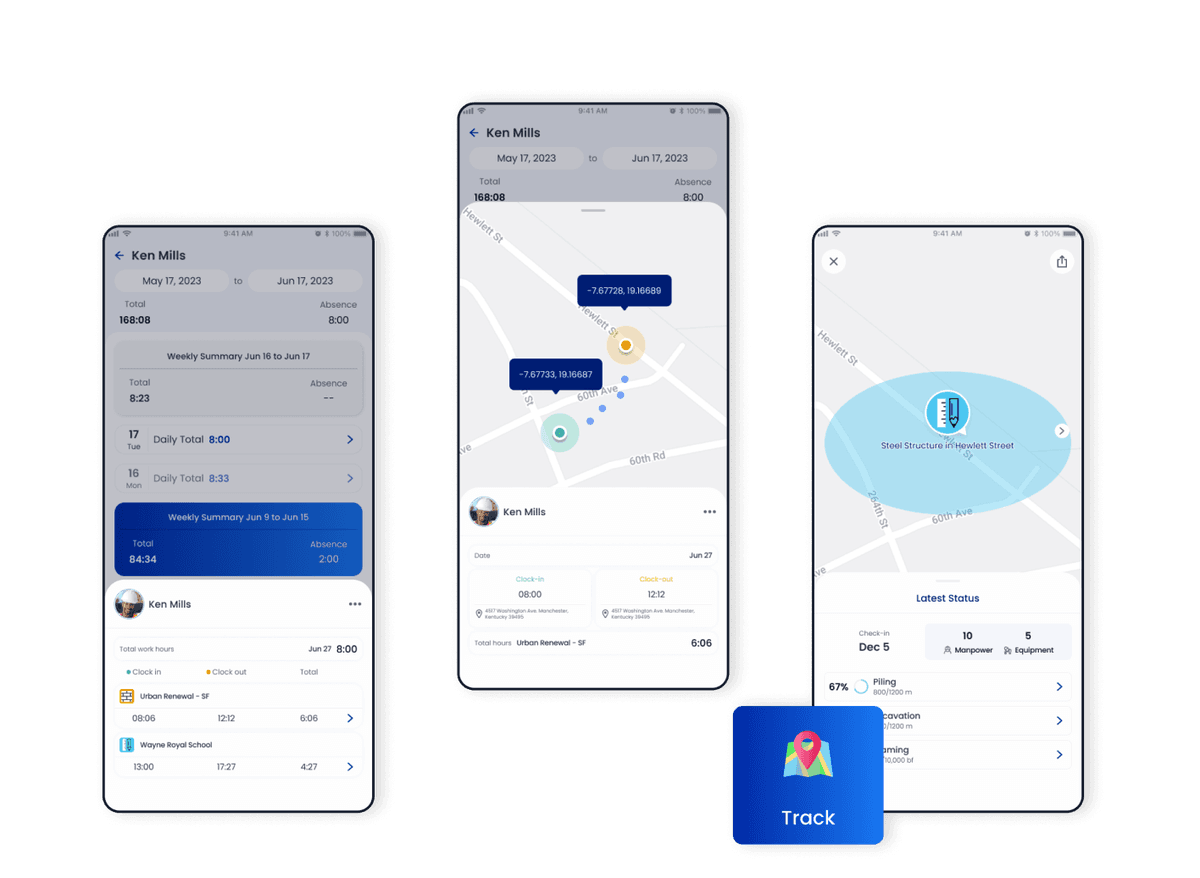
COLLABORATE
Streamline Communication And Collaboration
▪️
Click "Share" to instantly distribute shared files and information to the chosen person you select▪️
Team members will receive notifications or access to the shared content based on the sharing settings▪️
Team members can access the shared files, updates, or information and collaborate with others in the project▪️
Regularly update and share relevant files, updates, and information to keep everyone informed and aligned
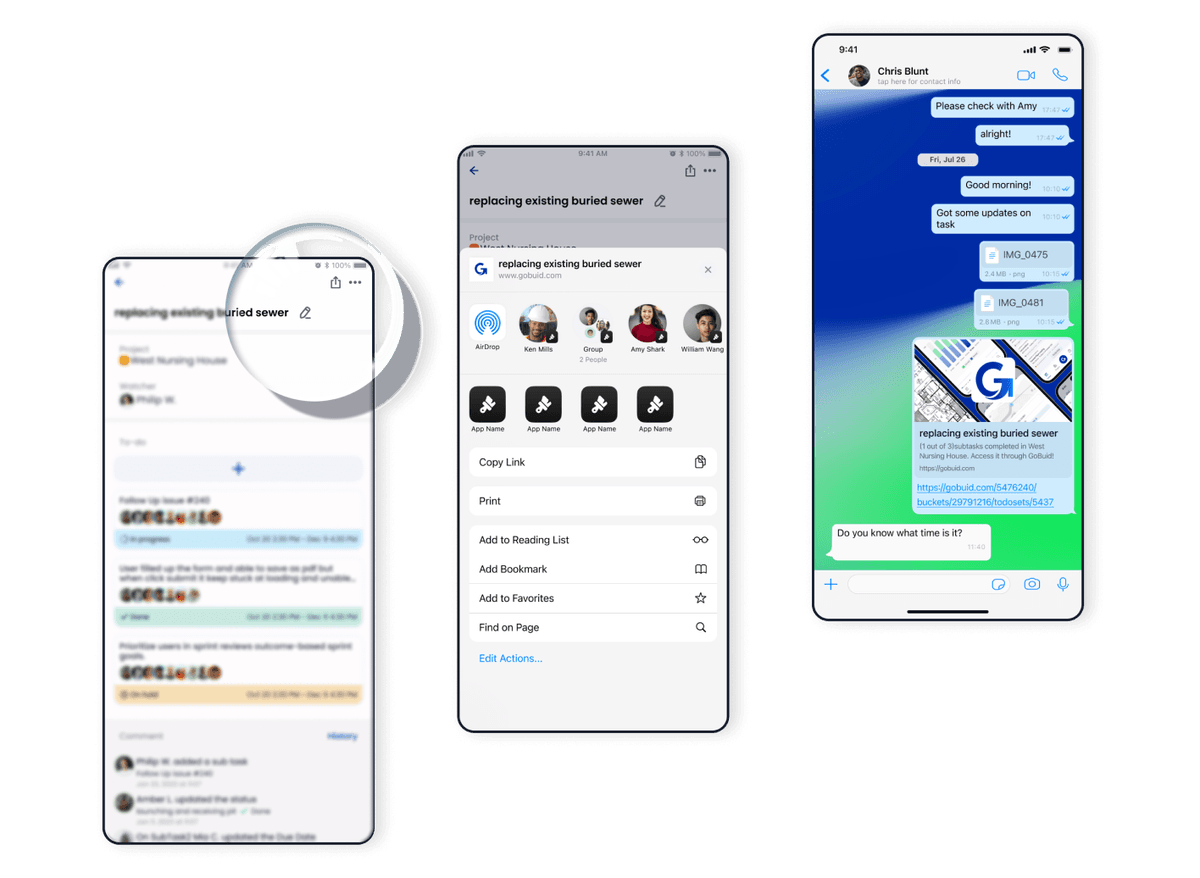
FAQ
Have Questions?
Are there any effective strategies to attract more skilled workers to construction jobs?
One of the most effective strategies is providing modern, user-friendly digital tools that reduce the "paperwork burden." Skilled workers are increasingly attracted to firms that use streamlined technology. Based on our internal research, Gen Z workers are more preferred in high tech companies. GoBuid\'s report generating system allows workers to complete reports in seconds rather than hours. All the data collected in the system can be used to generate all kinds of different reports in one click. It reduces the administrative stress that makes skilled workers more willing to stay.
- Digital Forms: The form can be filled in anywhere and anytime in just a few clicks. It reduces the complex process of printing out the copy, filling in manually, and reuploading to achieve.
- Enhance Safety Culture: Digital "Permit to Work" (e-PTW) systems show workers that the company prioritizes their safety through organized, real-time tracking.
- Training: GoBuid offers lots of free online training, ensuring every worker—especially those in the 35–60 age bracket—feel supported rather than frustrated by new technology.
- Instant Report Generation: An audit ready report can be generated in one click.
What skills are most in demand for the construction workforce today?
Beyond traditional trade skills, "Digital Literacy" and "Data-Driven Decision Making" are the most in-demand skills. Companies now look for workers who can operate construction management software to maintain a "single source of truth" on-site.
- Digital Reporting: The ability to use mobile apps to capture real-time data on manpower productivity and equipment usage.
- Workflow Coordination: Proficiency in managing automated workflows and digital checklists to ensure standardized quality control.
- Real-Time Progress Tracking: Using tools like GoBuid to provide instant updates that allow management to make swift, data-driven decisions.
How can I choose the right software for contractor workforce management to improve project efficiency?
There are six main pillars in construction management: Manpower management, Equipment management, Progress management, Budget management, Form management and Report generation. GoBuid is specifically designed for SME contractors who need an all-in-one management solution that is simple to operate. Unlike complex software used by large corporations for Building Information Modeling (BIM), GoBuid focuses on high-impact tools that are easy for field teams to use.
- Low Barrier to Entry: Choose a system with no 2-3 year lock-in contracts. GoBuid offers monthly subscriptions and a $1 introductory offer for the first 3 months.
- Worker Acceptance: The best software is the one your team actually uses. GoBuid's interface is designed for older workers who find complex enterprise systems like Procore too difficult.
- Centralized Analytics: Ensure the software can turn raw field data into visual graphs for manpower and equipment productivity.
Which software offers payroll solutions for construction companies?
GoBuid uses GPS-enabled geofencing technology to collect accurate employee working hours. The system automatically records these hours in a digital timesheet, ensuring high precision for payroll calculations. For seamless integration, these timesheets can be exported as CSV or PDF files and imported directly into third-party payroll software.
- Employee Timesheets (GPS): Utilizes geofencing technology to capture accurate clock-in and clock-out times based on the employee's physical location.
- Exportable Data: Timesheets can be exported in CSV or PDF formats for easy integration with external payroll platforms.
Solutions for tracking construction worker hours and attendance?
GoBuid provides a robust, cloud-based solution for tracking field attendance and hours to eliminate manual errors and "buddy punching."
- Geofenced Timesheets: GoBuid uses GPS-verified "Geofencing" to ensure workers are physically on-site when they clock in via the mobile app.
- Real-Time Attendance Visibility: Managers can view live attendance data from any location, ensuring the right manpower is assigned to the right task at all times.
- Simplified Submission: Workers simply select their status and click submit, making attendance tracking an effortless part of their morning routine.
