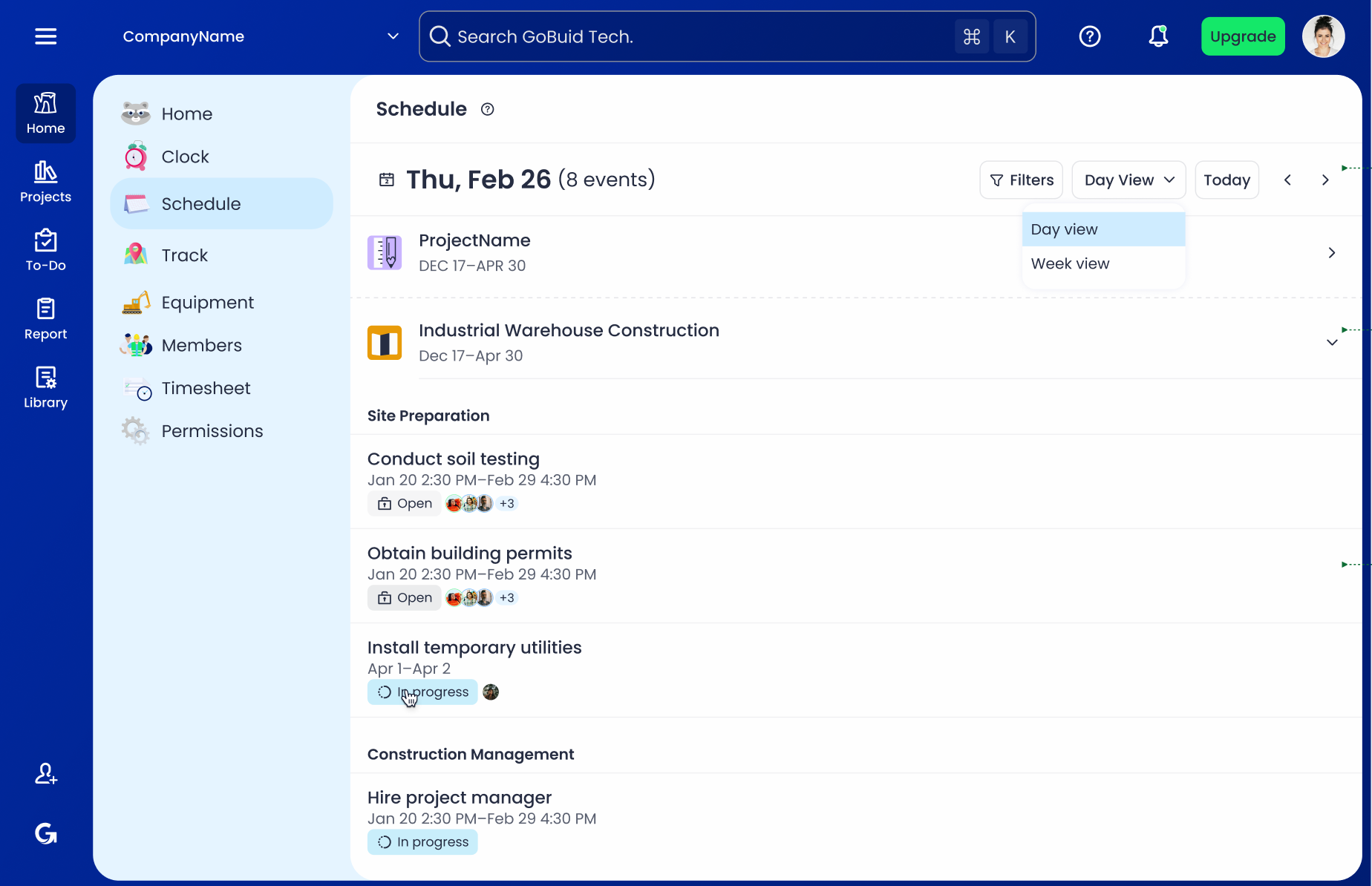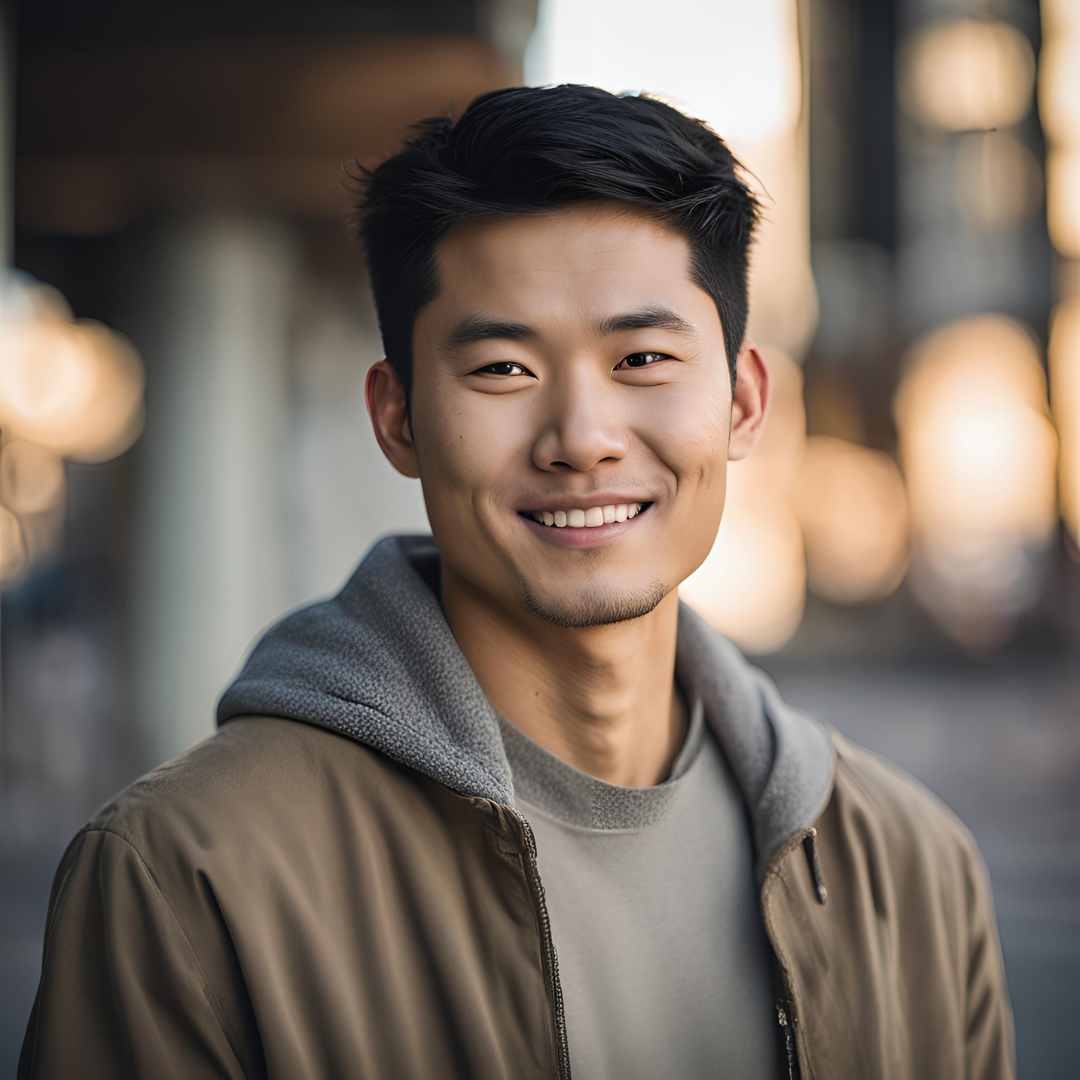A Construction Scheduling Method That Beats Gantt Charts
Beat Gantt charts with GoBuid’s calendar scheduling. See daily/weekly tasks, real-time status, and assign work instantly for better visibility and reliability.
by Sam Chen
|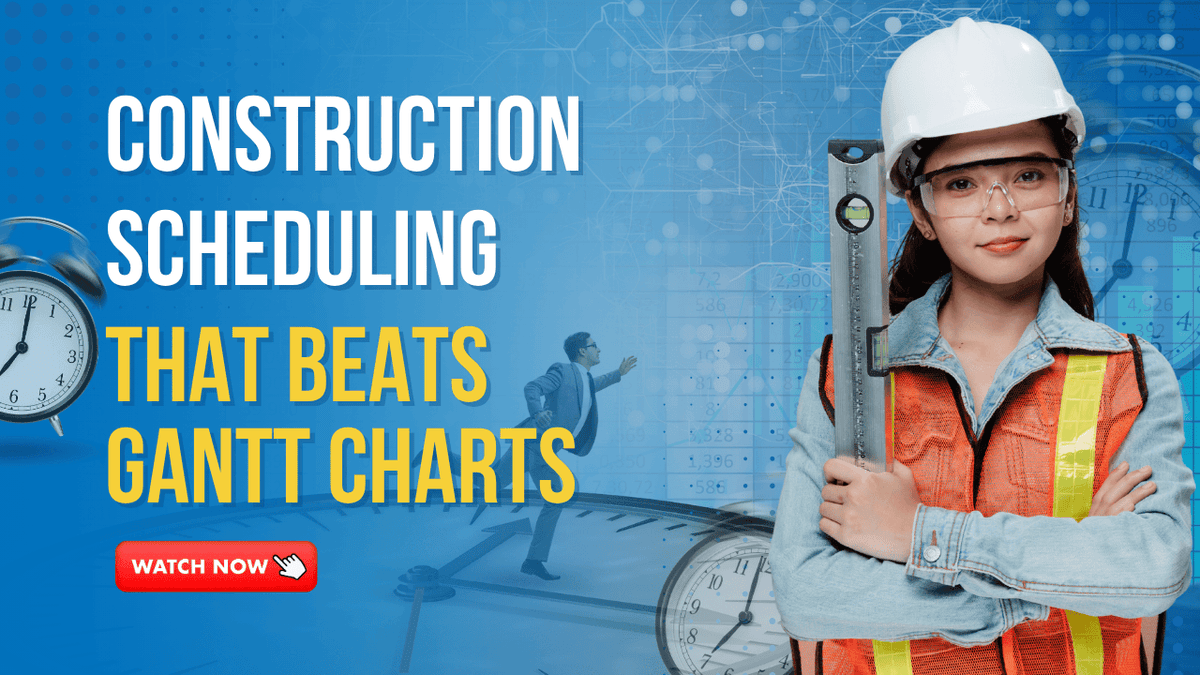
Most mid-size construction projects take around three years to complete. Large, complex builds can run eight years or more. Compared to many other industries, construction projects have much longer timelines and far more moving parts. So when people think “project timeline,” they often default to a Gantt chart. But with construction’s duration and complexity, is a Gantt chart still the right fit?
Common pain points in construction planning
Hard to visualize long timelines
- On projects that span 5–8+ years, a Gantt chart becomes an endless horizontal scroll. To find what you need, you’re constantly panning left and right or zooming so far out that tasks turn into thin lines and critical context disappears.
Excel Gantt charts are not interactive
- Most Excel or PDF-based Gantt charts look tidy but are static. They show what might be next, but you can’t take action from the chart. If a new task is ready to start, you can’t assign a crew, set a location, or clear a constraint directly from the timeline.
Hard to track real completion and performance
A Gantt chart is a display, not a performance dashboard. It rarely shows task status, plan percent complete (PPC), earned quantities, or reasons for delays. Without this feedback, it’s tough to know if the plan is reliable or how to improve it.
Solution
Visualize the schedule in a calendar
A calendar view is faster to scan than a long bar chart. GoBuid’s construction calendar lets you switch between daily and weekly views to match different needs. The daily view helps crews see exactly what’s planned for today. The weekly view gives managers and owners a clear look at upcoming work so they can anticipate handoffs, inspections, and resource needs in advance.
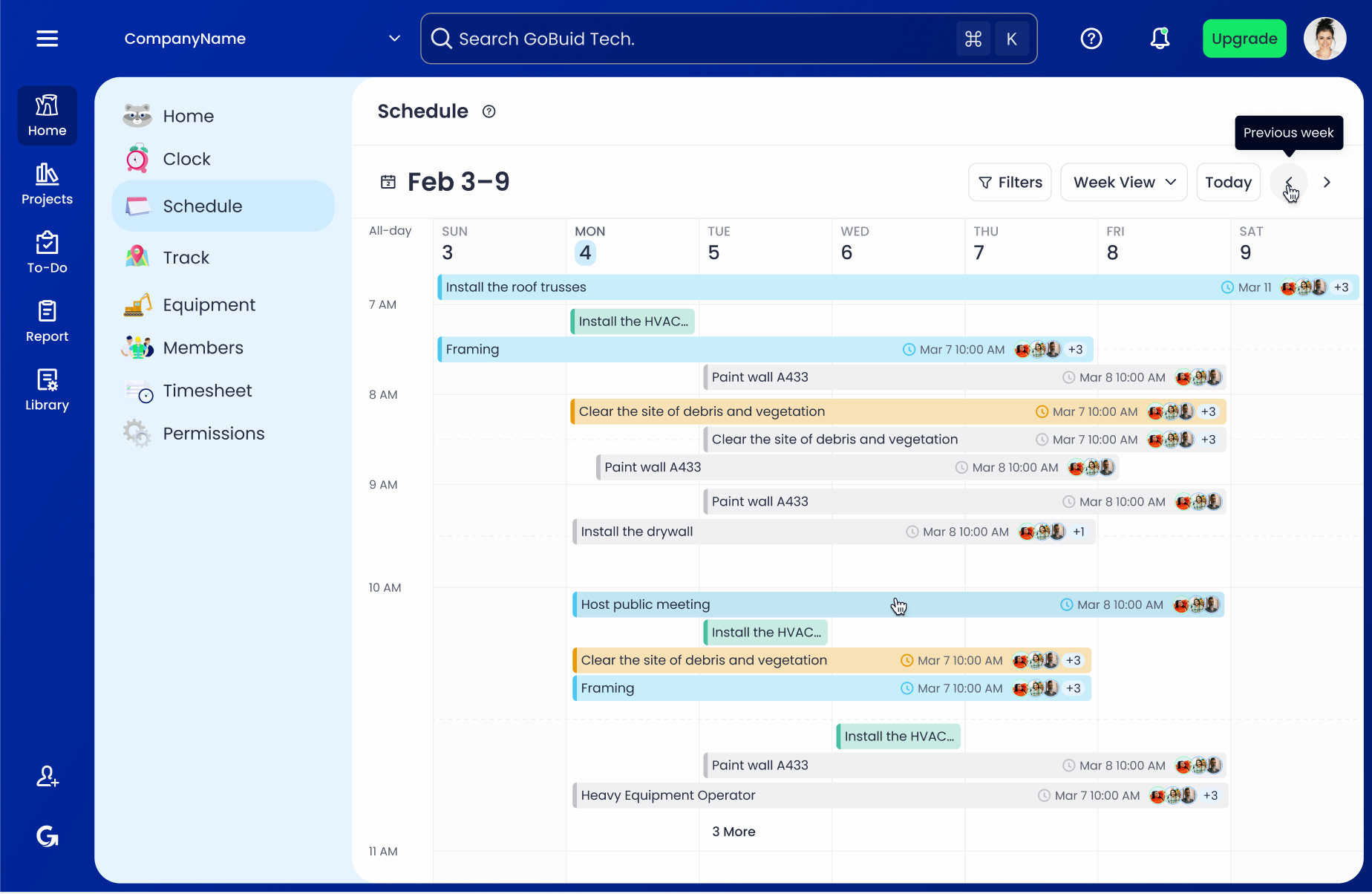
See task status and assign work instantly
GoBuid’s construction calendar is interactive and updates in real time. Managers can quickly see whether a task is planned, in progress, done, or overdue. They can also assign or reassign tasks directly from the calendar—no separate tools or emails required. It’s an intuitive, convenient way to react to changes and adjust the schedule on the fly.