Move Your Project Progress with Guided Navigation
Free Equipment Tracking Forever

GoBuid helps you with...
How does it work?
SETUP
Set Realistic Goals And Deadlines
▪️
Open your project in GoBuid▪️
Tap the add button under "Progress"▪️
Enter progress details for accurate tracking▪️
Edit progress details anytime when needed
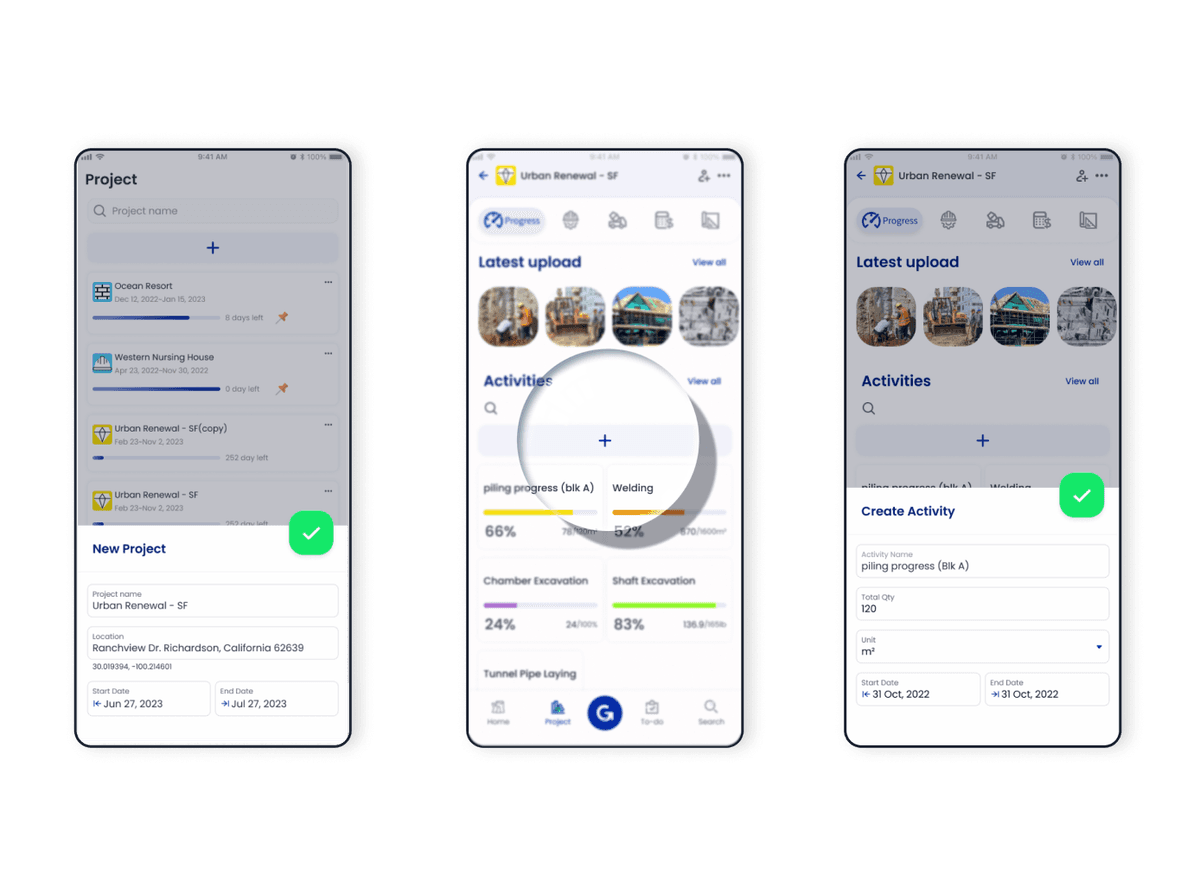
UPDATE
Update Progress And Be Flexible
▪️
Enter the qty done of the day for the progres you want to update▪️
Easily attach files and photos with captions to give necessary information about the progress▪️
Link to manpower and equipment, and GoBuid will calculate productivity and generate a bar chart▪️
Use the Easy Update 10% feature in the quick action button to do bulk updates at one time
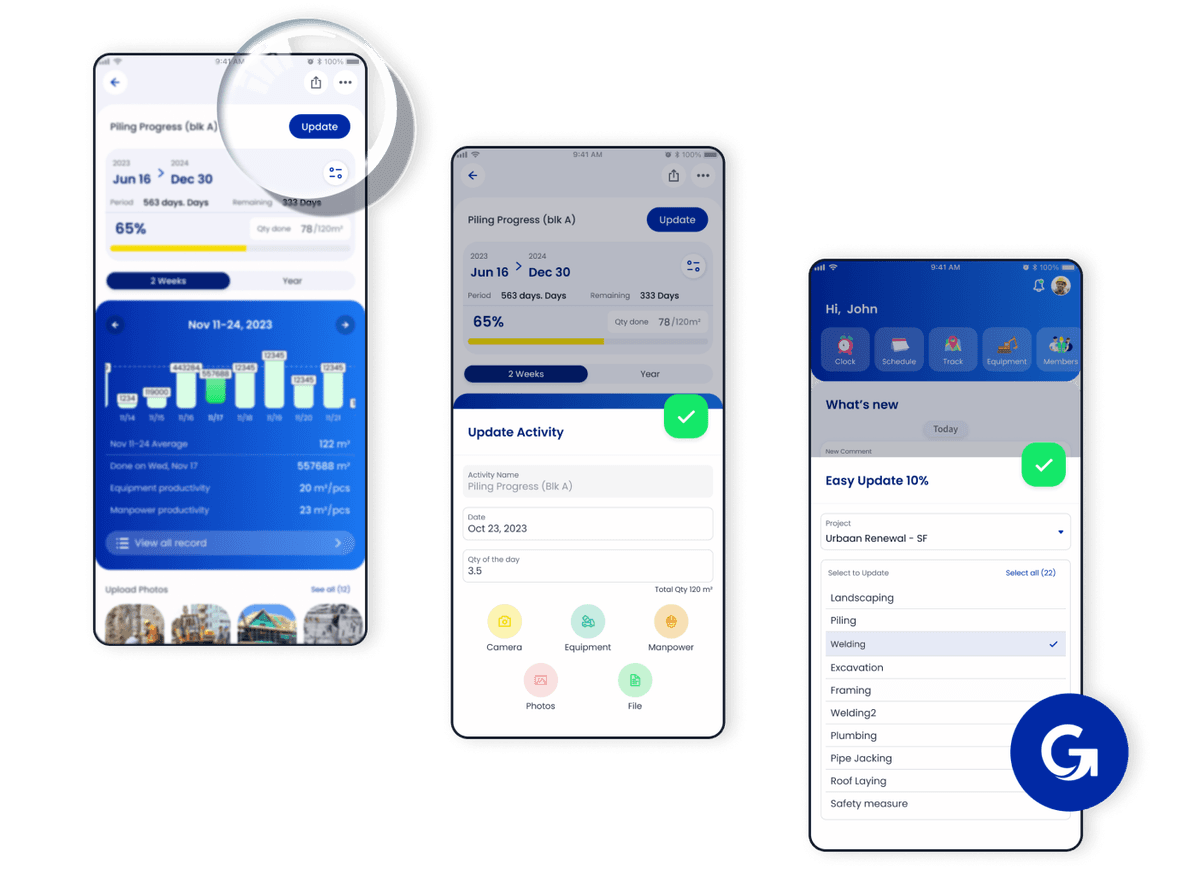
COLLABORATE
Collaboration And Communication
▪️
Discuss project details, updates, and files with your team members using the Share button▪️
Add text messages, files, and audio messages in the discussion field under each progress and task list
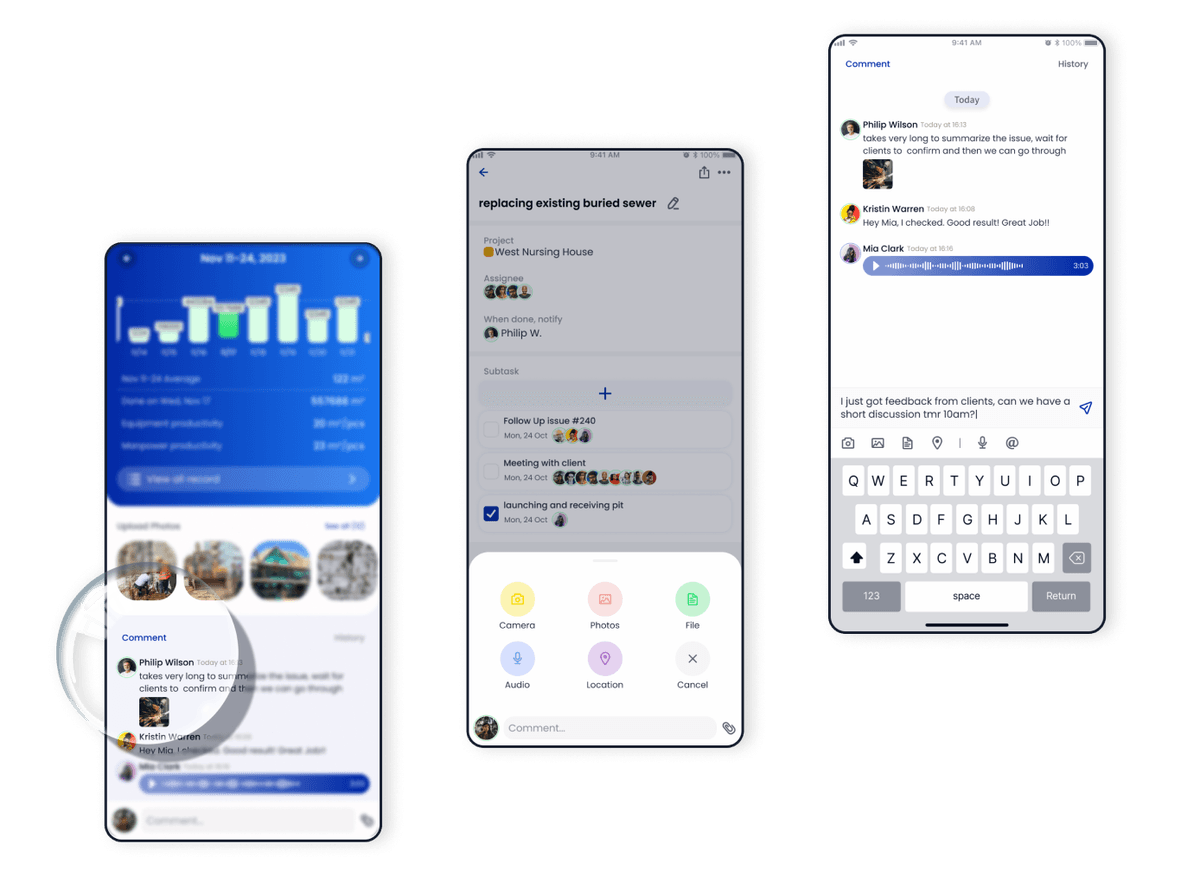
MONITOR
Scheduling And Progress Tracking
▪️
Schedule sync with projects, progress, and tasks to stay organized and ensure that everyone knows who is responsible for what and when it needs to be completed▪️
If a delay does occur, write a clear and concise message explaining the delay or issue. Mention the relevant team members and stakeholders who need to be notified▪️
Monitor project progress in real-time and track the time spent on different progress with the Track feature
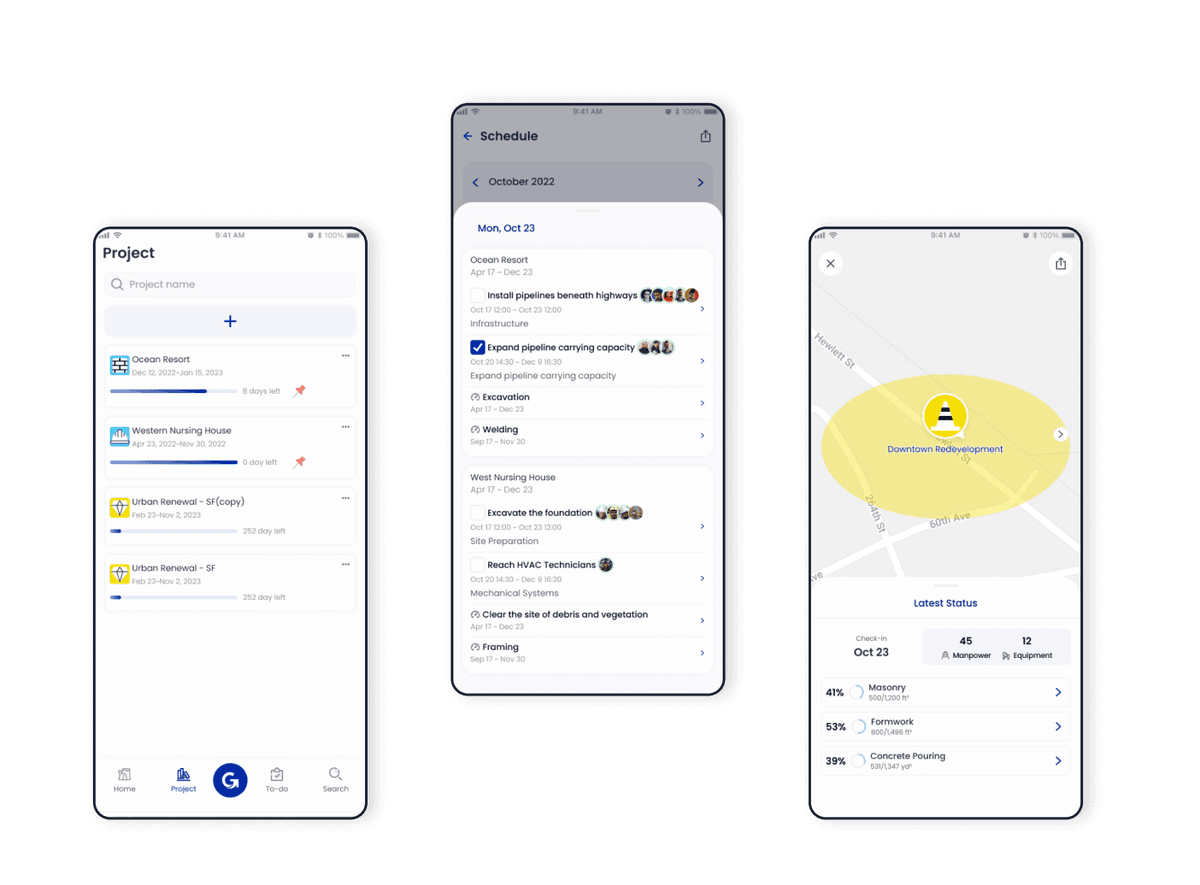
FAQ
Have Questions?
What software options are available for managing construction photo documentation?
GoBuid is a leading option for construction photo documentation, specifically designed for field teams who need to link visual evidence to daily reports.
- Real-Time Photo Capture: Users snap photos directly within the GoBuid mobile app to document site conditions or quality issues.
- Integrated Documentation: Photos are automatically attached to specific digital forms, cases, or progress updates, creating a permanent, searchable record.
- Organized ShareSpace: All visual data is stored in a centralized "ShareSpace" with unlimited storage, ensuring that photos are never lost in private chat groups or personal galleries.
How can I effectively communicate construction progress to clients?
Effective client communication relies on transparency and professional reporting. GoBuid allows contractors to turn raw field data into client-ready insights.
- One-Click Professional Reports: Generate PDF reports that include site photos, work progress, and status updates with a single click to share via email or messaging apps.
- Visualized Progress: GoBuid transforms manpower and equipment data into easy-to-read graphs, making it simple for clients to see that the project is on schedule.
- Single Source of Truth: By using a centralized system, you ensure the client receives consistent, verified information rather than fragmented updates.
How can I effectively track construction progress using software?
You can track construction progress effectively by using a "field-first" tool like GoBuid that captures data at the source.
- Daily Work Logs: Site managers use the "Select-and-Click" interface to update task completion status, equipment usage, and manpower productivity daily.
- Automated Workflows: GoBuid tracks progress against your set schedule and sends notifications to the team when milestones are reached or delayed.
- Budget vs. Actuals: Use the integrated treemap visualization to monitor how work progress aligns with your budget in real-time.
How do progress payments work in construction projects?
Progress payments are installments paid to contractors based on the percentage of work completed. GoBuid simplifies this by providing the "proof of work" required for approval.
- Verified Progress Records: Use GoBuid's daily logs and geofenced timesheets to provide an audit trail of work performed.
- Standardized Billing Support: GoBuid allows you to customize forms to match industry-standard billing requirements (like AIA style), ensuring your payment claims are accurate and professional.
- Faster Approvals: By providing clear photo documentation and data-backed reports, contractors can reduce disputes and accelerate the payment cycle.
Platforms for sharing construction site photos and videos securely?
GoBuid serves as a secure, centralized platform for construction media management.
- Secure ShareSpace: GoBuid provides a dedicated cloud environment where all project photos and videos are stored and categorized, preventing data leaks associated with public social apps.
- Permission-Based Access: Control exactly which team members or stakeholders can view specific folders or project documents.
- Unlimited Storage: GoBuid's unlimited storage plan ensures you can document every phase of the project in high definition without worrying about space constraints.
Which software providers of daily log and reporting systems for field teams in construction?
GoBuid is a premier provider of daily reporting systems, optimized for SME contractors and field crews.
- Mobile-First Reporting: Specifically built for workers in the field, allowing for "on-the-go" log entries with a simple, intuitive UI.
- 30+ Customizable Templates: Access a wide library of forms including daily diaries, safety inspections (e-PTW), and material logs.
- Automated Reporting: Once data is entered in the field, the system automatically compiles it into comprehensive daily reports for management review, saving up to 60% in administrative time.
