Cloud Construction Project Management Tools for Remote Teams
Discover top cloud construction project management tools for remote job-site monitoring, helping project teams deliver projects on time and stay productive from anywhere.
by Sam Chen
|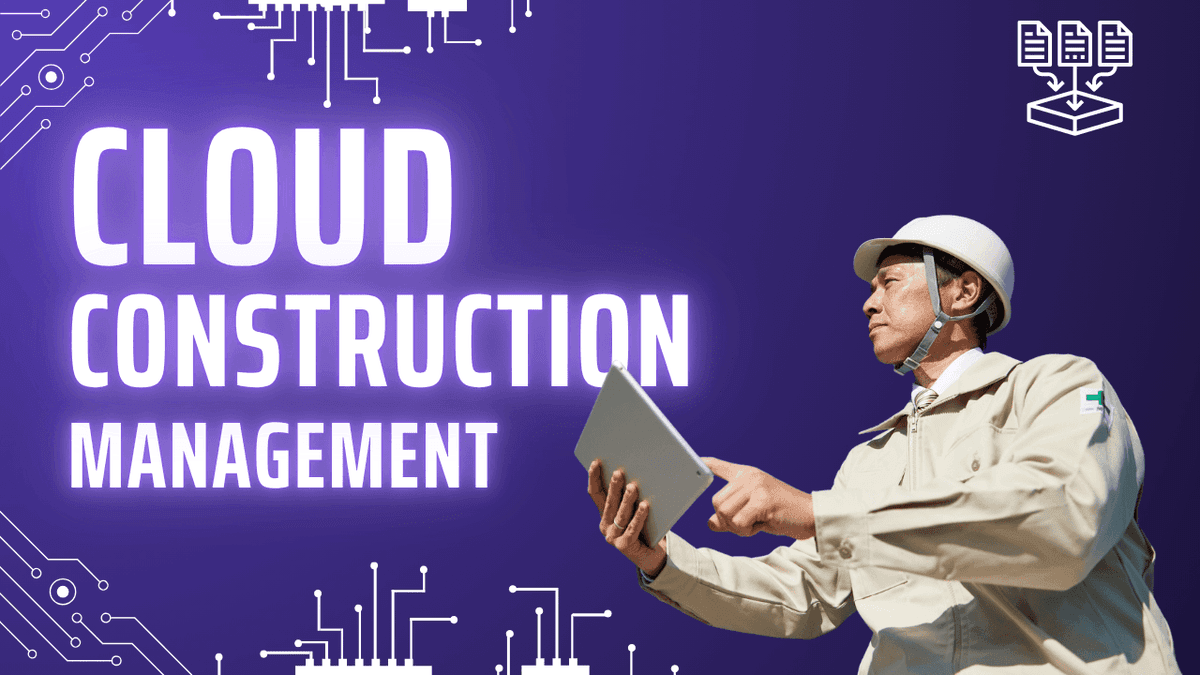
In construction industry, where blueprints shift overnight and jobsite crews stretch across cities, the traditional way of managing construction projects is crumbling. Deadlines don’t wait. Neither should your team. That’s where cloud construction project management tools step in—revolutionizing how remote teams coordinate, collaborate, and conquer complexity.
Imagine having every project update, blueprint revision, manpower schedule, and progress photo in one centralized digital management platform—accessible from the office, the field, or your kitchen table. These tools don’t just replace clipboards and spreadsheets—they obliterate delays, streamline document management, and deliver real time data where confusion used to reign.
If your team is still chasing emails and printing out punch lists, you're already steps behind. The demand for agility is skyrocketing, and so is the competition. Embracing cloud construction project management tools isn't just smart—it's survival.
Curious how to make the leap from chaos to coordination? Dive in. Learn which tools lead the pack, what features matter most, and how cloud-based collaboration can rewire your workflows for speed, safety, and scale. The future of construction is remote, mobile, and always connected—and it’s already here.
Why Remote Teams Need Cloud-Based Solutions
Bridging the Communication Gap
When your foreman is onsite, your project manager is at HQ, and your architect is overseas, communication breakdowns are inevitable—unless you're powered by cloud construction project management tools. These create a shared workspace where everyone can see updates, leave feedback, and resolve issues on the fly. No more missed calls or outdated email threads.
Real-Time Access to Project Data
Gone are the days of waiting for someone to upload last week’s schedule or revise a floor plan. Cloud construction project management tools give instant access to everything from material orders to punch lists. Remote teams can work in sync, making data-driven decisions that keep projects moving forward at full throttle.
Key Features to Look for in Cloud Construction Tools
Project Scheduling & Task Management
Construction runs on tight timelines. Cloud construction project management tools let managers assign tasks, set milestones, and adjust timelines instantly. Gantt charts, drag-and-drop calendars, and automatic alerts help keep crews laser-focused.
Document Management & Blueprint Sharing
Blueprints, RFIs, submittals—paper just doesn’t cut it anymore. With cloud construction project management tools, everyone has access to the latest version of every document, reducing costly rework caused by outdated info.
Mobile Accessibility
Crews don’t sit at desks. They’re on ladders, scaffolding, and dusty sites. That’s why mobile access in cloud construction project management tools is non‑negotiable. The right tool works just as well on a phone as it does on a desktop.
Integration with Existing Systems
Your team uses tools like QuickBooks, AutoCAD, or ERP software. Great cloud construction project management tools integrate smoothly, keeping your ecosystem connected and workflows streamlined.
Top Cloud Construction Project Management Tools
Procore
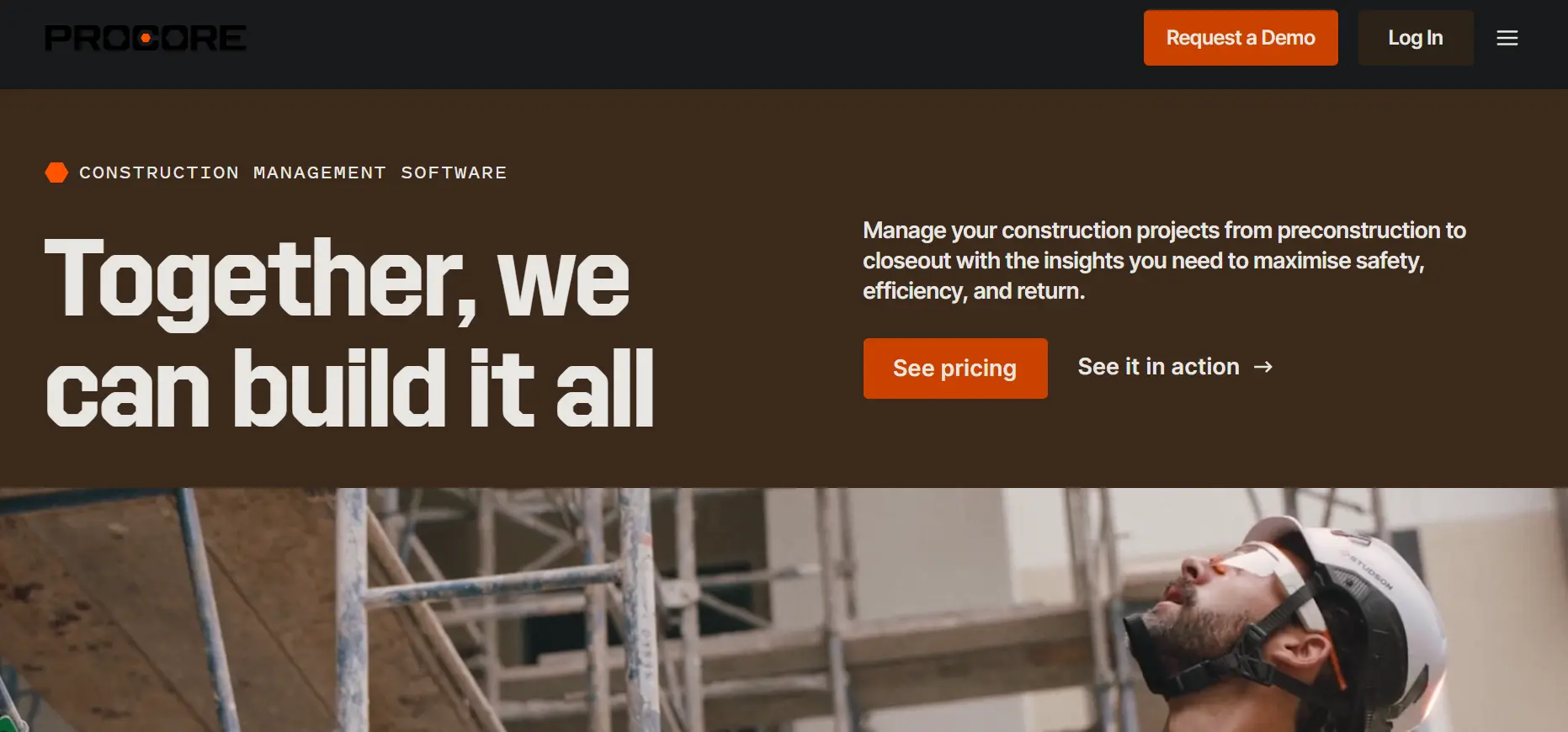
Procore is a comprehensive construction SaaS platform built explicitly for enterprise-scale projects. Its cloud construction project management tools module includes:
- Document & Drawing Management: Central repository with version control and powerful search. Ensures everyone—regardless of location—is working from the latest plans
- Task & RFI/Submittal Tracking: Assign tasks, track RFIs, and link them with documents—automating communication and accountability across distributed project teams
- Timecard, Budget & Labor Data: Integrated time tracking with real‑time labor costing dashboards and cost control woven into the same cloud ecosystem
- Reporting & Dashboards: Custom, cloud-hosted analytics let stakeholders view performance metrics instantly—no need for manual spreadsheets
- Mobile Access & Collaboration Tools: iOS and Android apps that support mobile punch‑lists, daily logs, and messaging, all synced instantly to the cloud
- Integrations & Extensibility: Connects with accounting, BIM, and scheduling tools via marketplace integrations and an open API
AI-Powered Copilot & Automation: AI agents automate RFIs, scheduling updates, and summarizing project documents to reduce manual work
Buildertrend
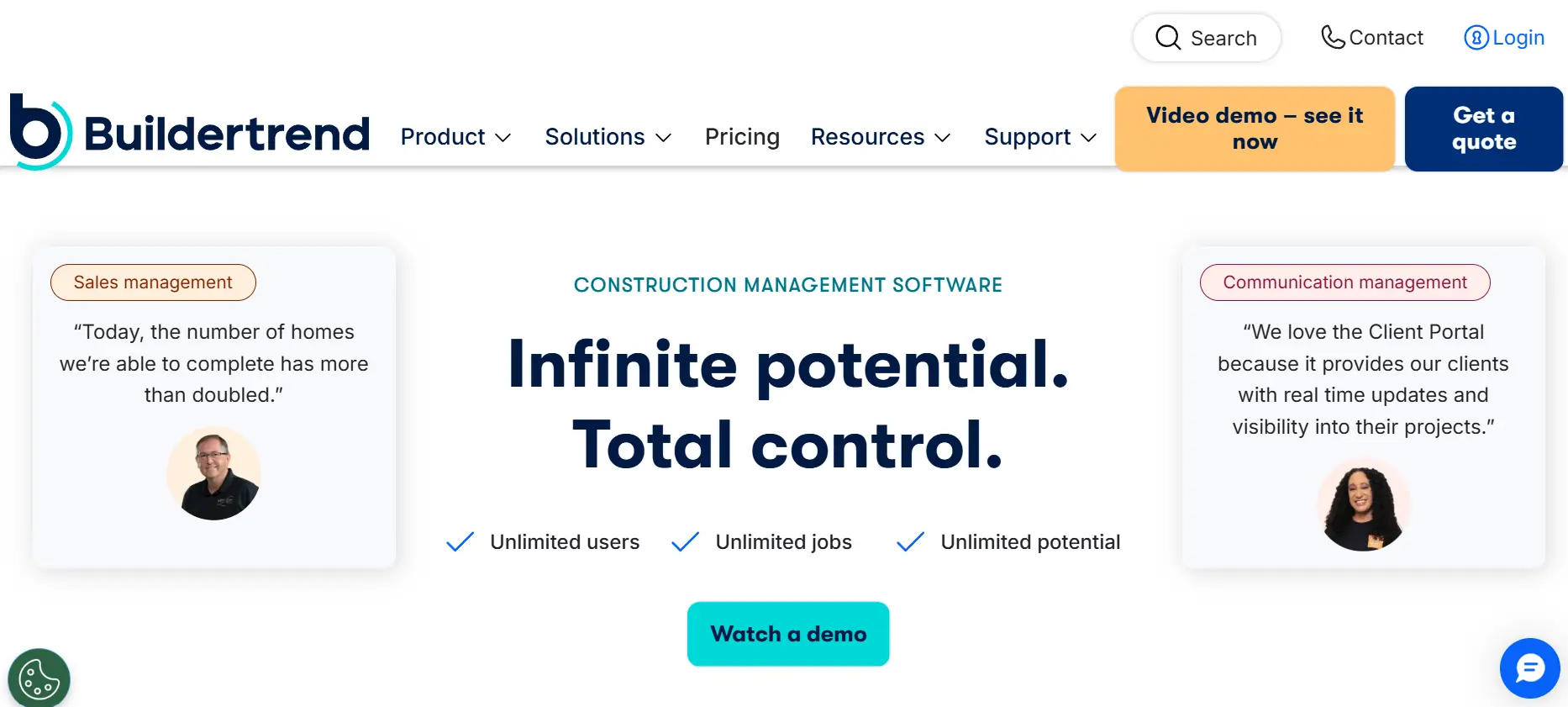
Built for residential and small builders, Buildertrend deeply embeds cloud construction project management tools functionality:
Centralized Cloud Storage: Unlimited file and media storage—accessible via mobile or desktop. Project docs, photos, contracts, and RFIs all in one cloud workspace
Real-Time Communications & Messaging: Comments and messages attached to specific jobs or files keep feedback organized and visible to the entire team
Financial & Time Tracking: Integrated mobile Time Clock with geofencing; two‑way sync with QuickBooks or Xero for real-time job costing and payables information
Customer Portal: Cloud-hosted client portal lets homeowners view progress, approve changes, and access documents anytime
Reporting & Insights: Cloud dashboards provide visibility into budgets, trends, and milestones—helping teams act fast
Mobile Document Scanner: On-site photo and document uploads feed into the cloud instantly, eliminating paper and making jobsite updates seamless .
GoBuid
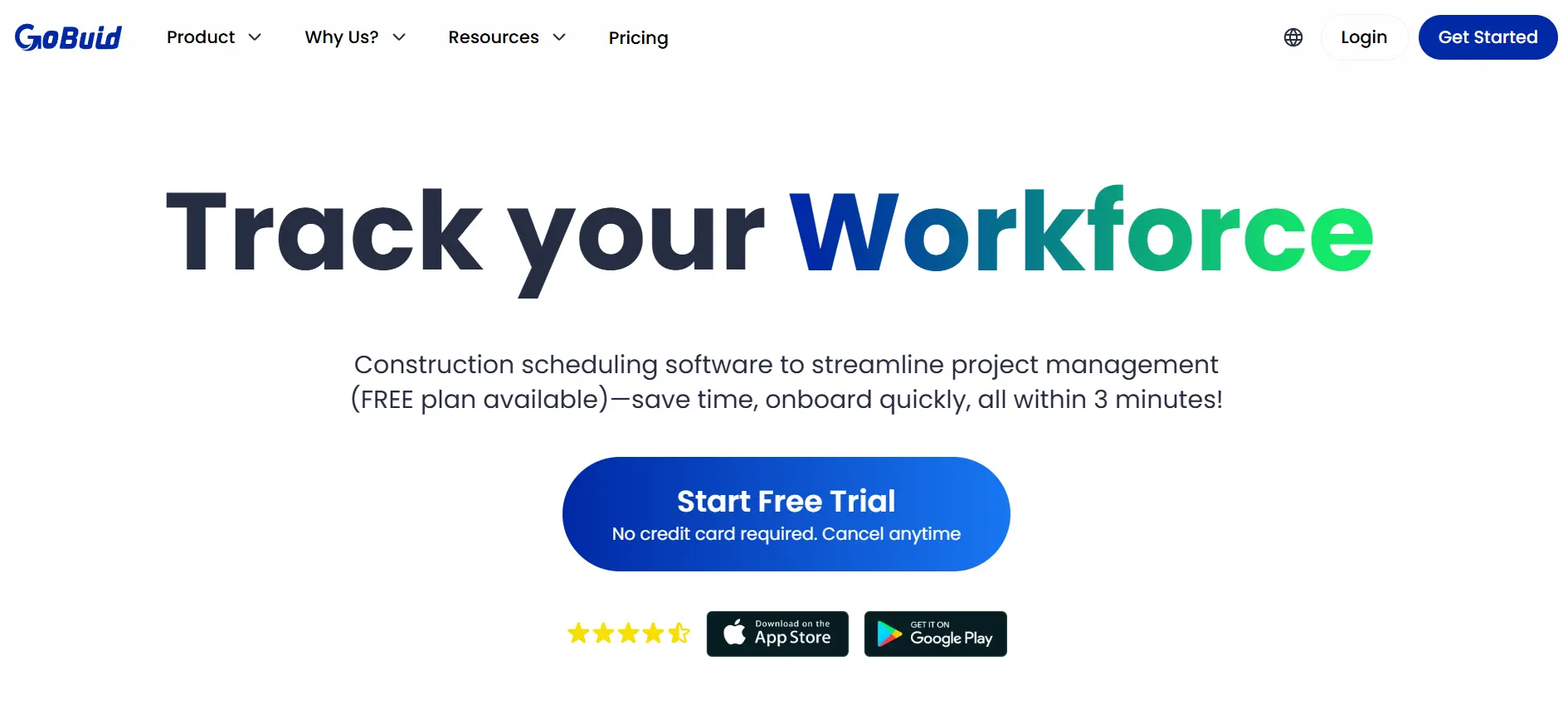
GoBuid emphasizes remote jobsite monitoring with cloud construction project management tools through its mobile-first approach:
Manpower Tracking: Track crew hours, attendance, and site locations via mobile devices with real-time GPS breadcrumbs. Timesheets are fully digital—clock in/out through the app, with geofencing ensuring accuracy. All personnel data syncs instantly to cloud maps for centralized oversight
Equipment Tracking: Each machine or tool is registered in the cloud-enabled inventory. Users can scan QR codes to check in/out equipment, view usage hours, and monitor status. A live map shows equipment location in real time, helping reduce misplacement and improve resource allocation
Instant Site Updates & Logs: Field crews upload daily logs, job progress, and photos directly from the site. These are stored centrally in the cloud, enabling project managers to review visual progress, spot issues, and distribute updates without delay
Smart Budget & Form Workflows:Define budgets with granular categories (manpower, materials, equipment). Budget usage is tracked in real time. Cloud-hosted forms—such as change orders, RFIs, AIA billing—are customizable and easy to submit. Automated approval workflows streamline cost control and documentation.
Mobile-First Experience: Every feature—from map views and schedules to forms and timesheets—is optimized for smartphones. Minimal onboarding time, intuitive UI, and quick interaction mean crews can use the system immediately, reducing friction and increasing adoption.
One-Click Report Generation: Cloud-powered smart forms automatically generate customizable reports—daily logs, productivity summaries, equipment usage, and budget analysis—in just one click. These reports are stored in the cloud, shareable with stakeholders with ease.
Mission Control Dashboard: A bird’s-eye interactive map presents all active job sites, personnel, equipment, and project statuses in real time. The Cloud‑based mission control center consolidates tasks, updates, budgets, and photos into a single visual hub—perfect for remote monitoring.
PlanGrid (now part of Autodesk Build)
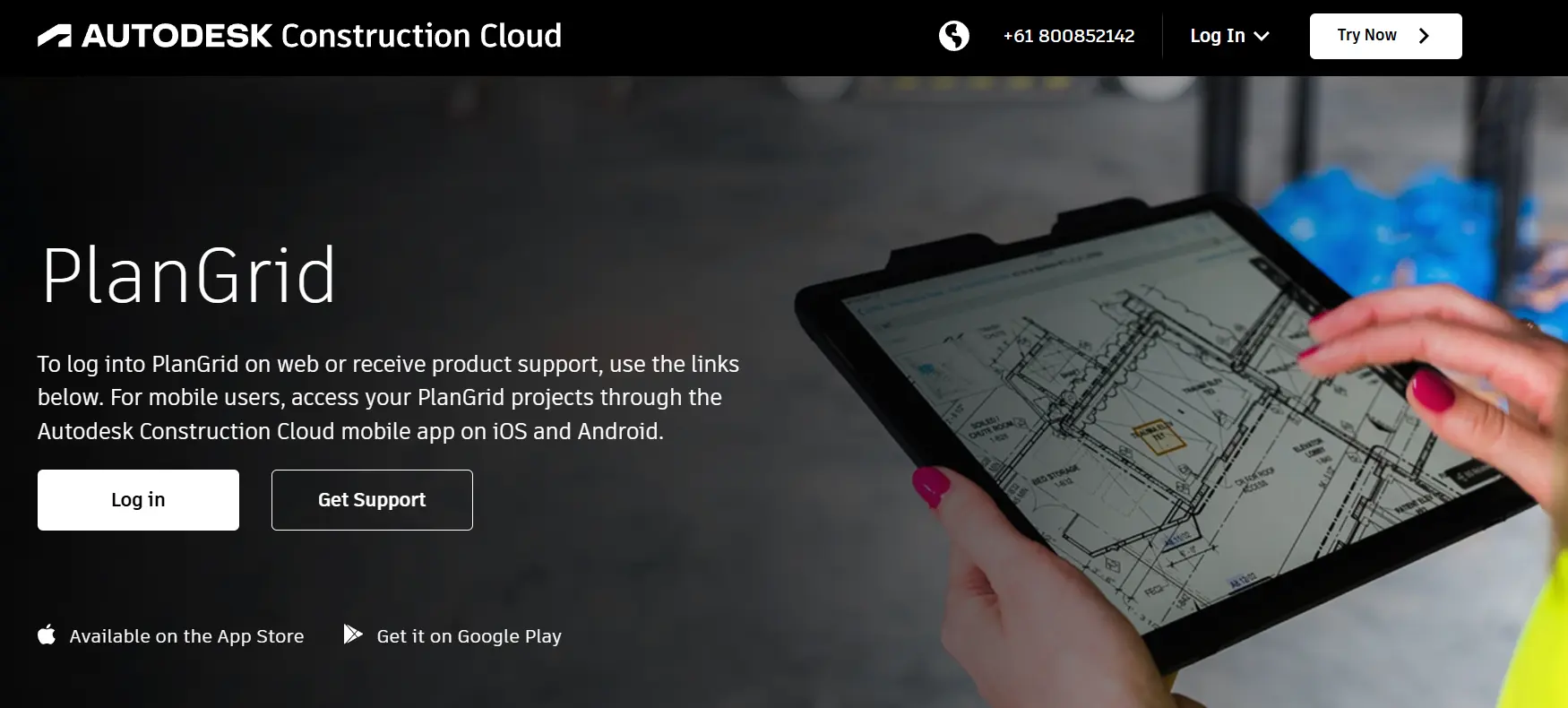
PlanGrid leads in cloud document management with cloud construction project management tools designed for field collaboration:
Smart Drawing Management: Cloud-stored plans with version control, markups, overlays, and issue tracking—accessible to teams anywhere .
Instant Sync & Integrations: Updates to drawings, RFIs, or punch lists sync instantly across devices. Connect via PlanGrid Connect to over 200 tools with easy no-code integrations .
Progress Photos & Reporting: Field teams can capture and sync jobsite photos, 360° media, and generate PM reports instantly from the cloud .
Cloud Workflows & Issue Tracking: RFIs, submittals, punch items handled via cloud workflows built into the platform—automating document flow and tracking .
Secure, Scalable Access: Data shared across a secure environment with permissions, private workspaces, and audit trails.
Benefits of Using Cloud Tools for Construction Teams
Enhanced Transparency
Every stakeholder sees what’s happening, when it happens. No more gatekeeping or confusion about who’s responsible for what.
Faster Decision Making
With real-time data and visual dashboards, managers can make calls on the fly—whether it’s approving change orders or rerouting crews due to weather.
Reduced Rework & Delays
Access to the latest documents ensures everyone is literally on the same page. This minimizes mistakes, rework, and the costly domino effects of miscommunication.
Improved Jobsite Safety
Some platforms offer safety checklists, incident reporting, and compliance tracking, helping to keep remote teams aligned with safety protocols.
Implementation Tips for Construction Firms

Onboarding & Training
Train your team thoroughly. Assign superusers and distribute cheat sheets to ensure smooth adoption of cloud construction project management tools.
Setting User Permissions
Keep your workflows tidy by assigning appropriate access levels. Not everyone needs admin control—tailor visibility based on roles.
Encouraging Team Adoption
Adoption hinges on value. Show your crew how the tool makes their job easier—fewer calls, faster approvals, clearer tasks—and they'll buy in.
The Future of Remote Collaboration in Construction
As construction tech continues to evolve, the future of remote collaboration lies in a fully digitized, cloud based construction platforms. Augmented reality (AR) will allow project managers to conduct virtual walkthroughs of sites from anywhere in the world—overlaying 3D models directly onto real-time footage. Artificial intelligence (AI) will analyze jobsite data to predict delays, optimize schedules, and flag safety risks before they escalate. Drones will capture aerial updates, feeding high-resolution images and video into cloud dashboards for instant team feedback.
These innovations will integrate seamlessly into cloud construction project management tools, enabling not just coordination, but foresight. Cloud platforms will become the command center—housing communications, real-time tracking, and predictive analytics—all in one interface. With fewer boots on the ground and more eyes in the cloud, construction teams will collaborate faster, smarter, and with greater agility, regardless of geography.
Conclusion: Building Smarter, Together
Modern construction firms depend on cloud-based project management tools to align dispersed teams, maintain compliance, and keep projects on time. These tools power coordination, streamline document management, and enforce cost controls—making them essential to every project management process. As the industry shifts toward digital, mobile-first strategies, embracing the right tools to manage every aspect of construction is no longer optional—it's foundational.


